Nelson Aguilar's Latest Posts
 How To:
Download TikTok Videos Without Watermarks on Your iPhone
How To:
Download TikTok Videos Without Watermarks on Your iPhone
 How To:
Stop Your TikTok Account from Being Suggested to Contacts, Facebook Friends & Other Users You May Know
How To:
Stop Your TikTok Account from Being Suggested to Contacts, Facebook Friends & Other Users You May Know
 How To:
Hide Your Liked Videos on TikTok So That Nobody Can See Them but You
How To:
Hide Your Liked Videos on TikTok So That Nobody Can See Them but You
 How To:
This Is Absolutely the Fastest, Most Convenient Way to Toggle Your iPhone's Flashlight On & Off (Hint: It's No Button)
How To:
This Is Absolutely the Fastest, Most Convenient Way to Toggle Your iPhone's Flashlight On & Off (Hint: It's No Button)
 How To:
You Can Run Shortcuts Right from Your iPhone's Lock Screen & Here Are 6 Ways to Do It
How To:
You Can Run Shortcuts Right from Your iPhone's Lock Screen & Here Are 6 Ways to Do It
 How To:
Block Those Annoying Cookie Consent Notices from Appearing on Websites in Safari
How To:
Block Those Annoying Cookie Consent Notices from Appearing on Websites in Safari
 How To:
The Easiest Way to View Exif Metadata for Photos on Your iPhone
How To:
The Easiest Way to View Exif Metadata for Photos on Your iPhone
 How To:
Find & Remove Files from Deleted Apps on Your iPhone to Free Up More Storage
How To:
Find & Remove Files from Deleted Apps on Your iPhone to Free Up More Storage
 How To:
Stop Incoming Calls from Ignoring Do Not Disturb on Your iPhone
How To:
Stop Incoming Calls from Ignoring Do Not Disturb on Your iPhone
 How To:
This Discreet Panic Button for iPhone Will Help You Escape Bad Dates, Uncomfortable Encounters & Annoying People
How To:
This Discreet Panic Button for iPhone Will Help You Escape Bad Dates, Uncomfortable Encounters & Annoying People
 How To:
Use Any Song on Your iPhone as a Gradually Increasing Alarm for a Gentle Wakeup
How To:
Use Any Song on Your iPhone as a Gradually Increasing Alarm for a Gentle Wakeup
 How To:
Use Customizable App Pickers on Your iPhone's Home Screen to Group Apps, Reduce Clutter & Find Apps Faster
How To:
Use Customizable App Pickers on Your iPhone's Home Screen to Group Apps, Reduce Clutter & Find Apps Faster
 How To:
Disable or Delete Your Location History in Google Maps for More Privacy
How To:
Disable or Delete Your Location History in Google Maps for More Privacy
 How To:
Quickly Paste or Save Highlighted Text to Files, Messages, Mail, Notes & Other Apps
How To:
Quickly Paste or Save Highlighted Text to Files, Messages, Mail, Notes & Other Apps
 How To:
Quickly Download Streamable Videos on Your iPhone Before They Disappear Online
How To:
Quickly Download Streamable Videos on Your iPhone Before They Disappear Online
 How To:
Convert Dates & Times to Different Time Zones on iOS Without Leaving the App You're In
How To:
Convert Dates & Times to Different Time Zones on iOS Without Leaving the App You're In
 How To:
Use This Trick to Quickly Access Spotlight Search from Anywhere on Your iPhone
How To:
Use This Trick to Quickly Access Spotlight Search from Anywhere on Your iPhone
 How To:
The Easiest Way to Convert Videos to GIFs on Your iPhone
How To:
The Easiest Way to Convert Videos to GIFs on Your iPhone
 How To:
Remove Vocals from Any Song to Make a Karaoke or Instrumental Track
How To:
Remove Vocals from Any Song to Make a Karaoke or Instrumental Track
 How To:
The Easiest Way to Download High-Res Cover Art for Albums, Movies, Books, Podcasts, Apps & More — Right from Your iPhone
How To:
The Easiest Way to Download High-Res Cover Art for Albums, Movies, Books, Podcasts, Apps & More — Right from Your iPhone
 How To:
Make Your iPhone Switch Wallpapers Automatically When Dark Mode or Light Mode Is Enabled
How To:
Make Your iPhone Switch Wallpapers Automatically When Dark Mode or Light Mode Is Enabled
 How To:
Download Photos & Videos from Instagram Posts & Stories Using This Shortcut for iPhone
How To:
Download Photos & Videos from Instagram Posts & Stories Using This Shortcut for iPhone
 How To:
Use Apple Music Wrapped to View Your Most Played Songs in 2020 from Apple Music or Your iPhone's Library
How To:
Use Apple Music Wrapped to View Your Most Played Songs in 2020 from Apple Music or Your iPhone's Library
 How To:
Quickly Generate Anonymous, Throwaway Email Addresses on Your iPhone to Keep Your Real Email Accounts Safe from Spam
How To:
Quickly Generate Anonymous, Throwaway Email Addresses on Your iPhone to Keep Your Real Email Accounts Safe from Spam
 How To:
Stop Notification Banners from Popping Up for Custom App Icon Shortcuts on Your Home Screen
How To:
Stop Notification Banners from Popping Up for Custom App Icon Shortcuts on Your Home Screen
 How To:
This Shortcut Translates What You Say to Text in Any Language in Any App on Your iPhone
How To:
This Shortcut Translates What You Say to Text in Any Language in Any App on Your iPhone
 How To:
The Best Way to Bypass Website Paywalls & Unlock Full Articles on Your iPhone
How To:
The Best Way to Bypass Website Paywalls & Unlock Full Articles on Your iPhone
 How To:
Turn Off Amber Alerts on Your iPhone, Plus Emergency, Public Safety & Other Government Warnings
How To:
Turn Off Amber Alerts on Your iPhone, Plus Emergency, Public Safety & Other Government Warnings
 How To:
Separate Vocals & Instrument Tracks from Your Favorite Songs to Make Karaoke Music or Play Along with the Band
How To:
Separate Vocals & Instrument Tracks from Your Favorite Songs to Make Karaoke Music or Play Along with the Band
 How To:
The Easiest Way to Resize Photos on Your iPhone in Bulk or Individually
How To:
The Easiest Way to Resize Photos on Your iPhone in Bulk or Individually
 How To:
Use Any Music Playlist to Set Your Favorite Album Covers as the Lock Screen Wallpaper on Your iPhone
How To:
Use Any Music Playlist to Set Your Favorite Album Covers as the Lock Screen Wallpaper on Your iPhone
 How To:
Create a 'My Year in Music' Cover Art Collage from Your iPhone's Music Library to Share on Social Media
How To:
Create a 'My Year in Music' Cover Art Collage from Your iPhone's Music Library to Share on Social Media
 How To:
Make Your iPhone's Camera Remember Your Last Used Exposure Compensation Value for Later
How To:
Make Your iPhone's Camera Remember Your Last Used Exposure Compensation Value for Later
 How To:
Get a 'Select All' Button for Webpages in Safari on Your iPhone
How To:
Get a 'Select All' Button for Webpages in Safari on Your iPhone
 How To:
All the Ways Guided Access Can Help While Gaming on Your iPhone
How To:
All the Ways Guided Access Can Help While Gaming on Your iPhone
 How To:
Auto-Change Your iPhone's Background with MacOS Big Sur's Dynamic Wallpapers
How To:
Auto-Change Your iPhone's Background with MacOS Big Sur's Dynamic Wallpapers
 How To:
The Notes Widget Sucks — So Here Are 4 Better Ones for More Useful Sticky Notes on Your Home Screen
How To:
The Notes Widget Sucks — So Here Are 4 Better Ones for More Useful Sticky Notes on Your Home Screen
 Blank Icon Maker:
The Easiest Way to Place Apps, Folders & Widgets Anywhere on Your iPhone's Home Screen
Blank Icon Maker:
The Easiest Way to Place Apps, Folders & Widgets Anywhere on Your iPhone's Home Screen
 How To:
Quickly View Every Link You've Ever Opened on Your Instagram Account
How To:
Quickly View Every Link You've Ever Opened on Your Instagram Account
Sites
-
iOS & iPhone
-
Gadget Hacks
-
Android
-
Housekeeping
-
Home Remedies
-
Cons
-
Maintenance
-
Papercraft
-
Medical Diagnosis & Procedures
-
Dessert Recipes
-
Survival Training
-
Halloween Ideas
-
Science Experiments
-
Apple watchOS
-
Food Hacks
-
Smartphones
-
Xbox 360
-
Driving & Safety
-
Auto Maintenance & Repairs
-
Prop Tricks
-
Operating Systems
-
Car Mods
-
Costuming & Wardrobe
-
Beverages
-
Mind Hacks
-
Null Byte
-
MacGyverisms
-
Hacks, Mods & Circuitry
-
Internet
-
Gardening
-
Landscaping
-
Beer
-
Mac OS Tips
-
Samsung
-
Minecraft
-
Mobile AR News
-
Cord Cutters
-
Nexus 7
-
Recording & Production
-
Nexus
-
HTC One
-
Christmas Ideas
-
Google Glass
-
Tech Pr0n
-
Tablets
-
Windows Tips
-
Digiwonk
-
Amazon Fire
-
GoPro
-
Thanksgiving
-
Mobile VR News
-
Digital Cameras
-
PVC Innovation
-
Astronomy
-
PC Games
-
Holidays
-
iTunes
-
Photography
-
Travel Tips
-
Graffiti & Urban Art
-
Computer Hardware
-
Microsoft Office
-
Props & SFX
-
Math
-
Retro Gaming
-
Snacks
-
Software Tips
-
Jobs & Resumes
-
Furniture & Woodworking
-
Audacity
-
Autodesk 3ds Max
-
Self Help
-
PlayStation 3
-
Bicycle
-
Video Cameras
-
New Age
-
After Effects
-
TVs & Projectors
-
Vision & Hearing
-
Exercise Equipment
-
Voice
-
FL Studio
- Hot
- Latest
-
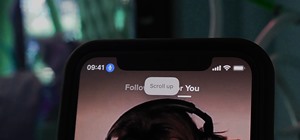 How To:
Scroll Through TikTok Hands-Free on Your iPhone or iPad Using Simple Voice Commands
How To:
Scroll Through TikTok Hands-Free on Your iPhone or iPad Using Simple Voice Commands
-
 How To:
The Easiest Way to Secretly Record Someone's Conversation with Your iPhone
How To:
The Easiest Way to Secretly Record Someone's Conversation with Your iPhone
-
 How To:
9 Ways to Quickly Open the Hidden Magnifying Glass Feature on Your iPhone
How To:
9 Ways to Quickly Open the Hidden Magnifying Glass Feature on Your iPhone
-
 How To:
Add Unsupported Cards and Passes to Apple Wallet for Quick, Easy Access on Your iPhone
How To:
Add Unsupported Cards and Passes to Apple Wallet for Quick, Easy Access on Your iPhone
-
 How To:
The Fastest Way to Dim Your iPhone Screen Lower Than the Lowest Possible Brightness
How To:
The Fastest Way to Dim Your iPhone Screen Lower Than the Lowest Possible Brightness
-
 How To:
The Secret to Laying Down on Your Side with Headphones On
How To:
The Secret to Laying Down on Your Side with Headphones On
-
 How To:
Improve Safari with a PDF Editor, URL Shortener, Bulk Image Saver & More Features on Your iPhone
How To:
Improve Safari with a PDF Editor, URL Shortener, Bulk Image Saver & More Features on Your iPhone
-
 How To:
The Fastest Way to Remove the Background from Your iPhone Photos
How To:
The Fastest Way to Remove the Background from Your iPhone Photos
-
 How To:
Remove Annoying Auto-Playing Videos, Banners, & Other Distractions from Any Website in Safari
How To:
Remove Annoying Auto-Playing Videos, Banners, & Other Distractions from Any Website in Safari
-
 How To:
Adjust Accessibility Settings on a Per-App Basis on iOS 15
How To:
Adjust Accessibility Settings on a Per-App Basis on iOS 15
-
 How To:
Add Any Apple Music Track You Want to Your Memory Videos in iOS 15
How To:
Add Any Apple Music Track You Want to Your Memory Videos in iOS 15
-
 How To:
Revert Spoofed Photos & Videos in iOS 15 to Their Original Locations & Dates
How To:
Revert Spoofed Photos & Videos in iOS 15 to Their Original Locations & Dates
-
 How To:
iOS 15 Makes It Really Easy to Change the Location & Date/Time for Any Photo or Video
How To:
iOS 15 Makes It Really Easy to Change the Location & Date/Time for Any Photo or Video
-
 How To:
Scroll Hands-Free Through Long Webpages on Your iPhone to Read Articles at the Perfect Pace
How To:
Scroll Hands-Free Through Long Webpages on Your iPhone to Read Articles at the Perfect Pace
-
 How To:
Auto-Play New Podcast Episodes on Your iPhone When Connecting Headphones, Starting a Trip, Tapping an NFC Tag & More
How To:
Auto-Play New Podcast Episodes on Your iPhone When Connecting Headphones, Starting a Trip, Tapping an NFC Tag & More
-
 How To:
Remove the Annoying Photos Widget from Your iPhone's Today View to Stop Showing Potentially Embarrassing Pics
How To:
Remove the Annoying Photos Widget from Your iPhone's Today View to Stop Showing Potentially Embarrassing Pics
-
 How To:
The Fastest, Easiest Way to Download SoundCloud Music Files to Your iPhone as MP3s
How To:
The Fastest, Easiest Way to Download SoundCloud Music Files to Your iPhone as MP3s
-
 How To:
4 Ways to Quickly Open and Show Off Your COVID-19 Vaccination Record Card on Your iPhone
How To:
4 Ways to Quickly Open and Show Off Your COVID-19 Vaccination Record Card on Your iPhone
-
 How To:
Prevent Thieves from Turning On Your iPhone's Airplane Mode, So You Have a Better Chance to Track It Down
How To:
Prevent Thieves from Turning On Your iPhone's Airplane Mode, So You Have a Better Chance to Track It Down
-
 How To:
Digitize Your COVID-19 Vaccination Record Card on Your Phone for Easy Access Anywhere
How To:
Digitize Your COVID-19 Vaccination Record Card on Your Phone for Easy Access Anywhere
-
 Warning:
Sensitive Info You Black Out in Images Can Be Revealed with a Few Quick Edits on Your iPhone
Warning:
Sensitive Info You Black Out in Images Can Be Revealed with a Few Quick Edits on Your iPhone
-
 How To:
Prevent People Who Have Your Contact Information from Finding Your Instagram Account
How To:
Prevent People Who Have Your Contact Information from Finding Your Instagram Account
-
 How To:
The Notes Widget Sucks — So Here Are 4 Better Ones for More Useful Sticky Notes on Your Home Screen
How To:
The Notes Widget Sucks — So Here Are 4 Better Ones for More Useful Sticky Notes on Your Home Screen
-
 How To:
Turn Any Website into a Full-Screen App on Your iPhone
How To:
Turn Any Website into a Full-Screen App on Your iPhone
-
 How To:
The Easiest Way to Secretly Record Someone's Conversation with Your iPhone
How To:
The Easiest Way to Secretly Record Someone's Conversation with Your iPhone
-
 How To:
Open Your Car Door Without a Key: 6 Easy Ways to Get in When Locked Out
How To:
Open Your Car Door Without a Key: 6 Easy Ways to Get in When Locked Out
-
 How to Fix Car Dents:
8 Easy Ways to Remove Dents Yourself Without Ruining the Paint
How to Fix Car Dents:
8 Easy Ways to Remove Dents Yourself Without Ruining the Paint
-
 How To:
Stop Your TikTok Account from Being Suggested to Contacts, Facebook Friends & Other Users You May Know
How To:
Stop Your TikTok Account from Being Suggested to Contacts, Facebook Friends & Other Users You May Know
-
 How To:
Secretly Track Someone's Location Using Your iPhone
How To:
Secretly Track Someone's Location Using Your iPhone
-
 Vision Hack:
How to See Clearly Without Your Glasses or Contacts
Vision Hack:
How to See Clearly Without Your Glasses or Contacts
-
 How To:
Use This Trick to Quickly Access Spotlight Search from Anywhere on Your iPhone
How To:
Use This Trick to Quickly Access Spotlight Search from Anywhere on Your iPhone
-
 How To:
Change Your Android Device's Wi-Fi Country Code to Access Wireless Networks Abroad
How To:
Change Your Android Device's Wi-Fi Country Code to Access Wireless Networks Abroad
-
 Myth Debunked:
Uncooked Rice Isn't the Best Way to Save Your Water-Damaged Phone
Myth Debunked:
Uncooked Rice Isn't the Best Way to Save Your Water-Damaged Phone
-
 How To:
Temporarily Disable Your Instagram Account When You Need to Take an #InstaBreak
How To:
Temporarily Disable Your Instagram Account When You Need to Take an #InstaBreak
-
 How To:
Re-Enable Zoom for Websites That Block It in Safari for Your iPhone
How To:
Re-Enable Zoom for Websites That Block It in Safari for Your iPhone
-
 How To:
Add Unsupported Cards and Passes to Apple Wallet for Quick, Easy Access on Your iPhone
How To:
Add Unsupported Cards and Passes to Apple Wallet for Quick, Easy Access on Your iPhone
-
 How To:
Quickly Extract the Audio Track from Any Video on Your iPhone — Right from the Share Sheet
How To:
Quickly Extract the Audio Track from Any Video on Your iPhone — Right from the Share Sheet
-
 How To:
Prevent Thieves from Turning On Your iPhone's Airplane Mode, So You Have a Better Chance to Track It Down
How To:
Prevent Thieves from Turning On Your iPhone's Airplane Mode, So You Have a Better Chance to Track It Down
-
 How To:
How & Why to Enable Negative Calorie Adjustments in MyFitnessPal
How To:
How & Why to Enable Negative Calorie Adjustments in MyFitnessPal
-
 How To:
Remove Unnecessary Profiles & Certificates on Your iPhone to Protect Your Privacy & Security
How To:
Remove Unnecessary Profiles & Certificates on Your iPhone to Protect Your Privacy & Security
-
 How To:
The Ultimate Guide to Freeing Up Space on Your iCloud Account
How To:
The Ultimate Guide to Freeing Up Space on Your iCloud Account
-
 How To:
Convert Multiple Live Photos into 1 Continuous Video on Your iPhone
How To:
Convert Multiple Live Photos into 1 Continuous Video on Your iPhone
-
 How To:
Get Unlimited Trials of Popular Software (& Bypass Time-Restricted Hotspots for Free WiFi)
How To:
Get Unlimited Trials of Popular Software (& Bypass Time-Restricted Hotspots for Free WiFi)
-
 How To:
You Can Run Shortcuts Right from Your iPhone's Lock Screen & Here Are 6 Ways to Do It
How To:
You Can Run Shortcuts Right from Your iPhone's Lock Screen & Here Are 6 Ways to Do It
-
 How To:
Bypass Paywalls in Safari to Read Any Article on Your iPhone
How To:
Bypass Paywalls in Safari to Read Any Article on Your iPhone
-
 How To:
You May Be Sharing Your iPhone's Location with Other People — Here's How to Stop It
How To:
You May Be Sharing Your iPhone's Location with Other People — Here's How to Stop It
-
 How To:
Get a 'Select All' Button for Webpages in Safari on Your iPhone
How To:
Get a 'Select All' Button for Webpages in Safari on Your iPhone
-
 How To:
Make the Perfect Finsta That No One Will Ever Find
How To:
Make the Perfect Finsta That No One Will Ever Find
-
 How To:
The Secret to Laying Down on Your Side with Headphones On
How To:
The Secret to Laying Down on Your Side with Headphones On
-
 Anonymous Texting 101:
How to Block Your Cell Phone Number While Sending Text Messages
Anonymous Texting 101:
How to Block Your Cell Phone Number While Sending Text Messages
-
 How To:
The Best Way to Bypass Website Paywalls & Unlock Full Articles on Your iPhone
How To:
The Best Way to Bypass Website Paywalls & Unlock Full Articles on Your iPhone
-
 How To:
Import Apple Calendar Events into Google Calendar on iPhone or Android
How To:
Import Apple Calendar Events into Google Calendar on iPhone or Android
-
 How To:
Scroll Hands-Free Through Long Webpages on Your iPhone to Read Articles at the Perfect Pace
How To:
Scroll Hands-Free Through Long Webpages on Your iPhone to Read Articles at the Perfect Pace
-
 How To:
Install the Classic Windows 3D Pipes Screensaver on Your Mac
How To:
Install the Classic Windows 3D Pipes Screensaver on Your Mac
-
 How To:
The Secret to Drinking All Night Long Without Getting Drunk
How To:
The Secret to Drinking All Night Long Without Getting Drunk
-
 How To:
Quickly Generate a Strong Password on Your iPhone When iCloud Keychain Won't Work
How To:
Quickly Generate a Strong Password on Your iPhone When iCloud Keychain Won't Work
-
 How To:
Quickly Open Your Favorite Apps Just by Tapping the Back of Your iPhone
How To:
Quickly Open Your Favorite Apps Just by Tapping the Back of Your iPhone
-
 How To:
Change Slack's Default Browser to Chrome, Firefox, or Safari
How To:
Change Slack's Default Browser to Chrome, Firefox, or Safari
-
 How To:
4 Ways to Crack a Facebook Password & How to Protect Yourself from Them
How To:
4 Ways to Crack a Facebook Password & How to Protect Yourself from Them
-
 How To:
The Easiest Way to Convert Videos to GIFs on Your iPhone
How To:
The Easiest Way to Convert Videos to GIFs on Your iPhone
















































































