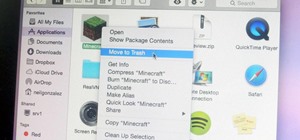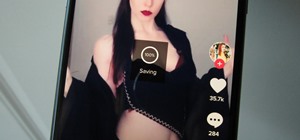Nelson Aguilar's Latest Posts
 How To:
Use Apple's iPhone 12 Studio to See How MagSafe Accessories Will Look on Your New Phone
How To:
Use Apple's iPhone 12 Studio to See How MagSafe Accessories Will Look on Your New Phone
 How To:
Unlock Shazam's New Music Recognition Tool in Your iPhone's Control Center for Easier Song Identification
How To:
Unlock Shazam's New Music Recognition Tool in Your iPhone's Control Center for Easier Song Identification
 How To:
Lock Any App on Your iPhone Behind Face ID, Touch ID, or Your Passcode for Extra Privacy & Security
How To:
Lock Any App on Your iPhone Behind Face ID, Touch ID, or Your Passcode for Extra Privacy & Security
 How To:
Secure Your iPhone's Clipboard So You Won't Accidentally Paste from Other Devices or Share Your Copied Content
How To:
Secure Your iPhone's Clipboard So You Won't Accidentally Paste from Other Devices or Share Your Copied Content
 How To:
Need More Time on a Work Assignment or School Project? Corrupt Your Files to Extend Your Deadline Without Question
How To:
Need More Time on a Work Assignment or School Project? Corrupt Your Files to Extend Your Deadline Without Question
 How To:
iOS 14 Makes It Easier to Turn Albums into Slideshows from the Photos App
How To:
iOS 14 Makes It Easier to Turn Albums into Slideshows from the Photos App
 How To:
This Shortcut Lets You Easily Download Twitter Videos & GIFs to Your iPhone's Photos App
How To:
This Shortcut Lets You Easily Download Twitter Videos & GIFs to Your iPhone's Photos App
 How To:
Play YouTube Videos in the Background on Your iPhone — Even When the Display Turns Off
How To:
Play YouTube Videos in the Background on Your iPhone — Even When the Display Turns Off
 How To:
Use Recovery Mode on Your iPhone 12, 12 Mini, 12 Pro, or 12 Pro Max to Update or Restore iOS 14
How To:
Use Recovery Mode on Your iPhone 12, 12 Mini, 12 Pro, or 12 Pro Max to Update or Restore iOS 14
 How To:
Use DFU Mode on Your iPhone 12, 12 Mini, 12 Pro, or 12 Pro Max to Restore iOS 14 Back to Working Condition
How To:
Use DFU Mode on Your iPhone 12, 12 Mini, 12 Pro, or 12 Pro Max to Restore iOS 14 Back to Working Condition
 How To:
Force Restart the iPhone 12, 12 Mini, 12 Pro & 12 Pro Max When It's Frozen or Buggy
How To:
Force Restart the iPhone 12, 12 Mini, 12 Pro & 12 Pro Max When It's Frozen or Buggy
 How To:
Curb Your Daily Instagram Usage with Daily Reminders on iPhone or Android
How To:
Curb Your Daily Instagram Usage with Daily Reminders on iPhone or Android
 How To:
18 MagSafe Accessories That Are a Perfect Match for Your New iPhone 12 or 12 Pro
How To:
18 MagSafe Accessories That Are a Perfect Match for Your New iPhone 12 or 12 Pro
 How To:
Play Memory Movies for Any Album on Your iPhone in iOS 14
How To:
Play Memory Movies for Any Album on Your iPhone in iOS 14
 How To:
Set a Custom Charging Sound or Song for Your iPhone Whenever You Connect or Disconnect from Power
How To:
Set a Custom Charging Sound or Song for Your iPhone Whenever You Connect or Disconnect from Power
 How To:
Make Your iPhone Tell You the Secret Meaning of Emoji So They're Easier to Find Later
How To:
Make Your iPhone Tell You the Secret Meaning of Emoji So They're Easier to Find Later
 How To:
13 Protective Cases That'll Safeguard Your New iPhone 12 or 12 Pro & Still Make It Look Cool
How To:
13 Protective Cases That'll Safeguard Your New iPhone 12 or 12 Pro & Still Make It Look Cool
 How To:
The 10 Most Annoying Features in iOS 14 & How You Can Fix Them
How To:
The 10 Most Annoying Features in iOS 14 & How You Can Fix Them
 How To:
Quickly Open Your Favorite Apps Just by Tapping the Back of Your iPhone
How To:
Quickly Open Your Favorite Apps Just by Tapping the Back of Your iPhone
 How To:
15 New Safari Features in iOS 14 That Will Change the Way You Surf the Web
How To:
15 New Safari Features in iOS 14 That Will Change the Way You Surf the Web
 How To:
Your iPhone Can Detect & Alert You to Sounds Around You in iOS 14, Like Alarms, Knocking, Cats, Crying & More
How To:
Your iPhone Can Detect & Alert You to Sounds Around You in iOS 14, Like Alarms, Knocking, Cats, Crying & More
 How To:
Reduce Background Noise & Echoes for Higher Quality Voice Memos in iOS 14
How To:
Reduce Background Noise & Echoes for Higher Quality Voice Memos in iOS 14
 How To:
This iOS 14 Trick Lets You Navigate Apps More Easily & Faster Than Ever Before
How To:
This iOS 14 Trick Lets You Navigate Apps More Easily & Faster Than Ever Before
 How To:
Stop Picture in Picture from Starting Automatically in iOS 14 When You Exit Video Playing in Apps
How To:
Stop Picture in Picture from Starting Automatically in iOS 14 When You Exit Video Playing in Apps
 How To:
This iOS Shortcut Finds & Downloads Free Songs for You to Listen to Offline on Your iPhone
How To:
This iOS Shortcut Finds & Downloads Free Songs for You to Listen to Offline on Your iPhone
 How To:
Bring Back the Scroll Wheel in iOS 14 to Pick Dates & Times Like You Could Before
How To:
Bring Back the Scroll Wheel in iOS 14 to Pick Dates & Times Like You Could Before
 How To:
12 Messages Features in iOS 14 You Need to Know About on Your iPhone
How To:
12 Messages Features in iOS 14 You Need to Know About on Your iPhone
 How To:
Create Your Own Home Screen Widgets in iOS 14 for an Even More Customized iPhone
How To:
Create Your Own Home Screen Widgets in iOS 14 for an Even More Customized iPhone
 How To:
Stop Getting Notifications When Tagged in iMessage Threads in iOS 14
How To:
Stop Getting Notifications When Tagged in iMessage Threads in iOS 14
 How To:
Tag Contacts in iMessage Group Chats on Your iPhone in iOS 14
How To:
Tag Contacts in iMessage Group Chats on Your iPhone in iOS 14
 How To:
Get Notifications Only for Messages You're Tagged In on Your iPhone
How To:
Get Notifications Only for Messages You're Tagged In on Your iPhone
 How To:
22 Things You Need to Know About iOS 14's New Home Screen Widgets for iPhone
How To:
22 Things You Need to Know About iOS 14's New Home Screen Widgets for iPhone
 How To:
Hide Entire Home Screen Pages on Your iPhone in iOS 14 for a Simpler Layout
How To:
Hide Entire Home Screen Pages on Your iPhone in iOS 14 for a Simpler Layout
 How To:
Prevent Certain Apps from Using Cellular Data on Your iPhone to Stay Below Data Caps or Avoid Throttling
How To:
Prevent Certain Apps from Using Cellular Data on Your iPhone to Stay Below Data Caps or Avoid Throttling
 Warning:
Sensitive Info You Black Out in Images Can Be Revealed with a Few Quick Edits on Your iPhone
Warning:
Sensitive Info You Black Out in Images Can Be Revealed with a Few Quick Edits on Your iPhone
 How To:
Quickly Check if Your iPhone Is Still Covered by Apple's Warranty or AppleCare
How To:
Quickly Check if Your iPhone Is Still Covered by Apple's Warranty or AppleCare
 How To:
9 Ways iOS 14 Improves Siri on Your iPhone
How To:
9 Ways iOS 14 Improves Siri on Your iPhone
 How To:
How & Why You Should Change Your iPhone's Name
How To:
How & Why You Should Change Your iPhone's Name
 How To:
Stop iPhone Calls from Ringing Simultaneously on Your iPad, MacBook & Other Apple Devices
How To:
Stop iPhone Calls from Ringing Simultaneously on Your iPad, MacBook & Other Apple Devices
Sites
-
iOS & iPhone
-
Gadget Hacks
-
Android
-
Housekeeping
-
Home Remedies
-
Cons
-
Maintenance
-
Papercraft
-
Medical Diagnosis & Procedures
-
Dessert Recipes
-
Survival Training
-
Halloween Ideas
-
Science Experiments
-
Apple watchOS
-
Food Hacks
-
Smartphones
-
Xbox 360
-
Driving & Safety
-
Auto Maintenance & Repairs
-
Prop Tricks
-
Operating Systems
-
Car Mods
-
Costuming & Wardrobe
-
Beverages
-
Mind Hacks
-
Null Byte
-
MacGyverisms
-
Hacks, Mods & Circuitry
-
Internet
-
Gardening
-
Landscaping
-
Beer
-
Mac OS Tips
-
Samsung
-
Minecraft
-
Mobile AR News
-
Cord Cutters
-
Nexus 7
-
Recording & Production
-
Nexus
-
HTC One
-
Christmas Ideas
-
Google Glass
-
Tech Pr0n
-
Tablets
-
Windows Tips
-
Digiwonk
-
Amazon Fire
-
GoPro
-
Thanksgiving
-
Mobile VR News
-
Digital Cameras
-
PVC Innovation
-
Astronomy
-
PC Games
-
Holidays
-
iTunes
-
Photography
-
Travel Tips
-
Graffiti & Urban Art
-
Computer Hardware
-
Microsoft Office
-
Props & SFX
-
Math
-
Retro Gaming
-
Snacks
-
Software Tips
-
Jobs & Resumes
-
Furniture & Woodworking
-
Audacity
-
Autodesk 3ds Max
-
Self Help
-
PlayStation 3
-
Bicycle
-
Video Cameras
-
New Age
-
After Effects
-
TVs & Projectors
-
Vision & Hearing
-
Exercise Equipment
-
Voice
-
FL Studio
- Hot
- Latest
-
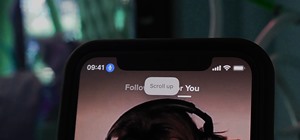 How To:
Scroll Through TikTok Hands-Free on Your iPhone or iPad Using Simple Voice Commands
How To:
Scroll Through TikTok Hands-Free on Your iPhone or iPad Using Simple Voice Commands
-
 How To:
The Easiest Way to Secretly Record Someone's Conversation with Your iPhone
How To:
The Easiest Way to Secretly Record Someone's Conversation with Your iPhone
-
 How To:
9 Ways to Quickly Open the Hidden Magnifying Glass Feature on Your iPhone
How To:
9 Ways to Quickly Open the Hidden Magnifying Glass Feature on Your iPhone
-
 How To:
Add Unsupported Cards and Passes to Apple Wallet for Quick, Easy Access on Your iPhone
How To:
Add Unsupported Cards and Passes to Apple Wallet for Quick, Easy Access on Your iPhone
-
 How To:
The Fastest Way to Dim Your iPhone Screen Lower Than the Lowest Possible Brightness
How To:
The Fastest Way to Dim Your iPhone Screen Lower Than the Lowest Possible Brightness
-
 How To:
The Secret to Laying Down on Your Side with Headphones On
How To:
The Secret to Laying Down on Your Side with Headphones On
-
 How To:
Improve Safari with a PDF Editor, URL Shortener, Bulk Image Saver & More Features on Your iPhone
How To:
Improve Safari with a PDF Editor, URL Shortener, Bulk Image Saver & More Features on Your iPhone
-
 How To:
The Fastest Way to Remove the Background from Your iPhone Photos
How To:
The Fastest Way to Remove the Background from Your iPhone Photos
-
 How To:
Remove Annoying Auto-Playing Videos, Banners, & Other Distractions from Any Website in Safari
How To:
Remove Annoying Auto-Playing Videos, Banners, & Other Distractions from Any Website in Safari
-
 How To:
Adjust Accessibility Settings on a Per-App Basis on iOS 15
How To:
Adjust Accessibility Settings on a Per-App Basis on iOS 15
-
 How To:
Add Any Apple Music Track You Want to Your Memory Videos in iOS 15
How To:
Add Any Apple Music Track You Want to Your Memory Videos in iOS 15
-
 How To:
Revert Spoofed Photos & Videos in iOS 15 to Their Original Locations & Dates
How To:
Revert Spoofed Photos & Videos in iOS 15 to Their Original Locations & Dates
-
 How To:
iOS 15 Makes It Really Easy to Change the Location & Date/Time for Any Photo or Video
How To:
iOS 15 Makes It Really Easy to Change the Location & Date/Time for Any Photo or Video
-
 How To:
Scroll Hands-Free Through Long Webpages on Your iPhone to Read Articles at the Perfect Pace
How To:
Scroll Hands-Free Through Long Webpages on Your iPhone to Read Articles at the Perfect Pace
-
 How To:
Auto-Play New Podcast Episodes on Your iPhone When Connecting Headphones, Starting a Trip, Tapping an NFC Tag & More
How To:
Auto-Play New Podcast Episodes on Your iPhone When Connecting Headphones, Starting a Trip, Tapping an NFC Tag & More
-
 How To:
Remove the Annoying Photos Widget from Your iPhone's Today View to Stop Showing Potentially Embarrassing Pics
How To:
Remove the Annoying Photos Widget from Your iPhone's Today View to Stop Showing Potentially Embarrassing Pics
-
 How To:
The Fastest, Easiest Way to Download SoundCloud Music Files to Your iPhone as MP3s
How To:
The Fastest, Easiest Way to Download SoundCloud Music Files to Your iPhone as MP3s
-
 How To:
4 Ways to Quickly Open and Show Off Your COVID-19 Vaccination Record Card on Your iPhone
How To:
4 Ways to Quickly Open and Show Off Your COVID-19 Vaccination Record Card on Your iPhone
-
 How To:
Prevent Thieves from Turning On Your iPhone's Airplane Mode, So You Have a Better Chance to Track It Down
How To:
Prevent Thieves from Turning On Your iPhone's Airplane Mode, So You Have a Better Chance to Track It Down
-
 How To:
Digitize Your COVID-19 Vaccination Record Card on Your Phone for Easy Access Anywhere
How To:
Digitize Your COVID-19 Vaccination Record Card on Your Phone for Easy Access Anywhere
-
 Warning:
Sensitive Info You Black Out in Images Can Be Revealed with a Few Quick Edits on Your iPhone
Warning:
Sensitive Info You Black Out in Images Can Be Revealed with a Few Quick Edits on Your iPhone
-
 How To:
Turn Any Website into a Full-Screen App on Your iPhone
How To:
Turn Any Website into a Full-Screen App on Your iPhone
-
 How To:
Change Slack's Default Browser to Chrome, Firefox, or Safari
How To:
Change Slack's Default Browser to Chrome, Firefox, or Safari
-
 How To:
Add Unsupported Cards and Passes to Apple Wallet for Quick, Easy Access on Your iPhone
How To:
Add Unsupported Cards and Passes to Apple Wallet for Quick, Easy Access on Your iPhone
-
 How To:
Quickly Extract the Audio Track from Any Video on Your iPhone — Right from the Share Sheet
How To:
Quickly Extract the Audio Track from Any Video on Your iPhone — Right from the Share Sheet
-
 How To:
Bypass Paywalls in Safari to Read Any Article on Your iPhone
How To:
Bypass Paywalls in Safari to Read Any Article on Your iPhone
-
 How To:
You Can Run Shortcuts Right from Your iPhone's Lock Screen & Here Are 6 Ways to Do It
How To:
You Can Run Shortcuts Right from Your iPhone's Lock Screen & Here Are 6 Ways to Do It
-
 How To:
Annoy Your Friends on iMessage with a Barrage of Automated Texts
How To:
Annoy Your Friends on iMessage with a Barrage of Automated Texts
-
 How To:
You May Be Sharing Your iPhone's Location with Other People — Here's How to Stop It
How To:
You May Be Sharing Your iPhone's Location with Other People — Here's How to Stop It
-
 How To:
Stop Your iPhone from Counting Steps & Tracking Fitness Activity
How To:
Stop Your iPhone from Counting Steps & Tracking Fitness Activity
-
 How To:
You're Uninstalling Mac Apps Wrong: Here's How to Remove Them Completely
How To:
You're Uninstalling Mac Apps Wrong: Here's How to Remove Them Completely
-
 How To:
Quickly Open Your Favorite Apps Just by Tapping the Back of Your iPhone
How To:
Quickly Open Your Favorite Apps Just by Tapping the Back of Your iPhone
-
 How To:
Block Those Annoying Cookie Consent Notices from Appearing on Websites in Safari
How To:
Block Those Annoying Cookie Consent Notices from Appearing on Websites in Safari
-
 How To:
Check In to Businesses on Yelp to Get Discounts, Freebies & Other Coupon-Like Deals
How To:
Check In to Businesses on Yelp to Get Discounts, Freebies & Other Coupon-Like Deals
-
 How To:
Make Your Dreams a Reality… In Your Dreams (By Lucid Dreaming)
How To:
Make Your Dreams a Reality… In Your Dreams (By Lucid Dreaming)
-
 How To:
Temporarily Disable Your Instagram Account When You Need to Take an #InstaBreak
How To:
Temporarily Disable Your Instagram Account When You Need to Take an #InstaBreak
-
 How To:
The Easiest Way to Secretly Record Someone's Conversation with Your iPhone
How To:
The Easiest Way to Secretly Record Someone's Conversation with Your iPhone
-
 How To:
Prevent People Who Have Your Contact Information from Finding Your Instagram Account
How To:
Prevent People Who Have Your Contact Information from Finding Your Instagram Account
-
 How To:
Open Your Car Door Without a Key: 6 Easy Ways to Get in When Locked Out
How To:
Open Your Car Door Without a Key: 6 Easy Ways to Get in When Locked Out
-
 How To:
Import Apple Calendar Events into Google Calendar on iPhone or Android
How To:
Import Apple Calendar Events into Google Calendar on iPhone or Android
-
 How To:
Get a 'Select All' Button for Webpages in Safari on Your iPhone
How To:
Get a 'Select All' Button for Webpages in Safari on Your iPhone
-
 How To:
The Notes Widget Sucks — So Here Are 4 Better Ones for More Useful Sticky Notes on Your Home Screen
How To:
The Notes Widget Sucks — So Here Are 4 Better Ones for More Useful Sticky Notes on Your Home Screen
-
 How to Fix Car Dents:
8 Easy Ways to Remove Dents Yourself Without Ruining the Paint
How to Fix Car Dents:
8 Easy Ways to Remove Dents Yourself Without Ruining the Paint
-
 How To:
Remove Unnecessary Profiles & Certificates on Your iPhone to Protect Your Privacy & Security
How To:
Remove Unnecessary Profiles & Certificates on Your iPhone to Protect Your Privacy & Security
-
 How To:
Prevent Thieves from Turning On Your iPhone's Airplane Mode, So You Have a Better Chance to Track It Down
How To:
Prevent Thieves from Turning On Your iPhone's Airplane Mode, So You Have a Better Chance to Track It Down
-
 How To:
Get Unlimited Trials of Popular Software (& Bypass Time-Restricted Hotspots for Free WiFi)
How To:
Get Unlimited Trials of Popular Software (& Bypass Time-Restricted Hotspots for Free WiFi)
-
 How To:
Remove Vocals from Any Song to Make a Karaoke or Instrumental Track
How To:
Remove Vocals from Any Song to Make a Karaoke or Instrumental Track
-
 How To:
Stop Your TikTok Account from Being Suggested to Contacts, Facebook Friends & Other Users You May Know
How To:
Stop Your TikTok Account from Being Suggested to Contacts, Facebook Friends & Other Users You May Know
-
 How To:
How & Why to Enable Negative Calorie Adjustments in MyFitnessPal
How To:
How & Why to Enable Negative Calorie Adjustments in MyFitnessPal
-
 How To:
Make the Perfect Finsta That No One Will Ever Find
How To:
Make the Perfect Finsta That No One Will Ever Find
-
 How To:
Use Any Song on Your iPhone as a Gradually Increasing Alarm for a Gentle Wakeup
How To:
Use Any Song on Your iPhone as a Gradually Increasing Alarm for a Gentle Wakeup
-
 Anonymous Texting 101:
How to Block Your Cell Phone Number While Sending Text Messages
Anonymous Texting 101:
How to Block Your Cell Phone Number While Sending Text Messages
-
 How To:
Download Any TikTok Video on Your Phone — Even if They're Blocked from Saving
How To:
Download Any TikTok Video on Your Phone — Even if They're Blocked from Saving
-
 How To:
Install the Classic Windows 3D Pipes Screensaver on Your Mac
How To:
Install the Classic Windows 3D Pipes Screensaver on Your Mac
-
 Vision Hack:
How to See Clearly Without Your Glasses or Contacts
Vision Hack:
How to See Clearly Without Your Glasses or Contacts
-
 How To:
Rename Your Original Sound to Make Your TikTok Video More Shareable
How To:
Rename Your Original Sound to Make Your TikTok Video More Shareable
-
 How To:
Root and Unlock the Bootloader on a Samsung Galaxy Tab 2 (7.0) 4G LTE from Verizon
How To:
Root and Unlock the Bootloader on a Samsung Galaxy Tab 2 (7.0) 4G LTE from Verizon
-
 How To:
Root the Samsung Galaxy S6 & S6 Edge
How To:
Root the Samsung Galaxy S6 & S6 Edge
-
 How To:
3 Ways to Find & Save Old Photos in Your Gmail Account
How To:
3 Ways to Find & Save Old Photos in Your Gmail Account
-
 How To:
The Trick to Inserting Line Breaks into Instagram Captions & Comments
How To:
The Trick to Inserting Line Breaks into Instagram Captions & Comments