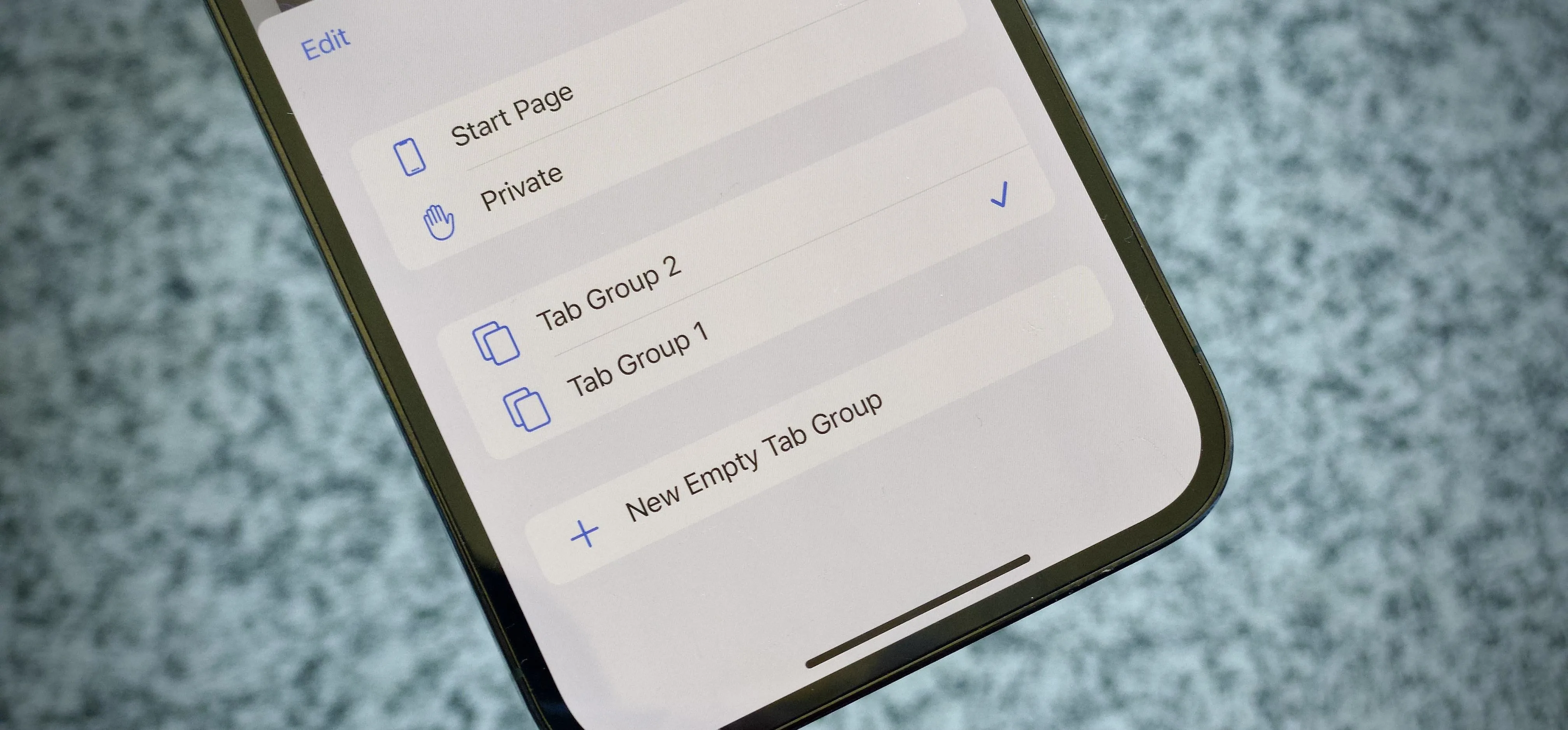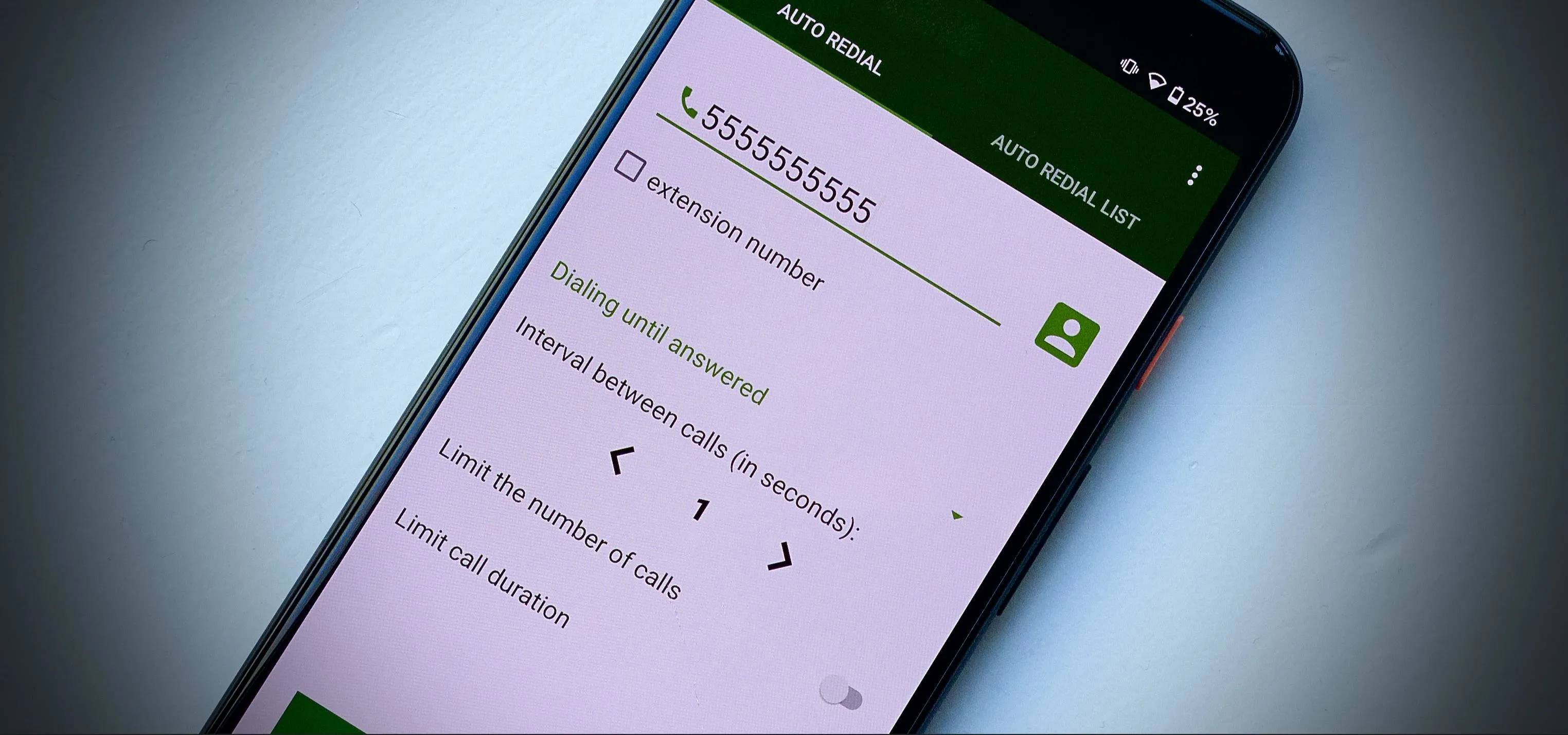Jake Peterson
I am a writer and media producer from New York City. I studied Film and Television at NYU. I previously worked at Apple as a Technical Specialist, and at NYU as an audio technician. I love TV, movies, video games, news-binging, and finding the best tacos in NYC.