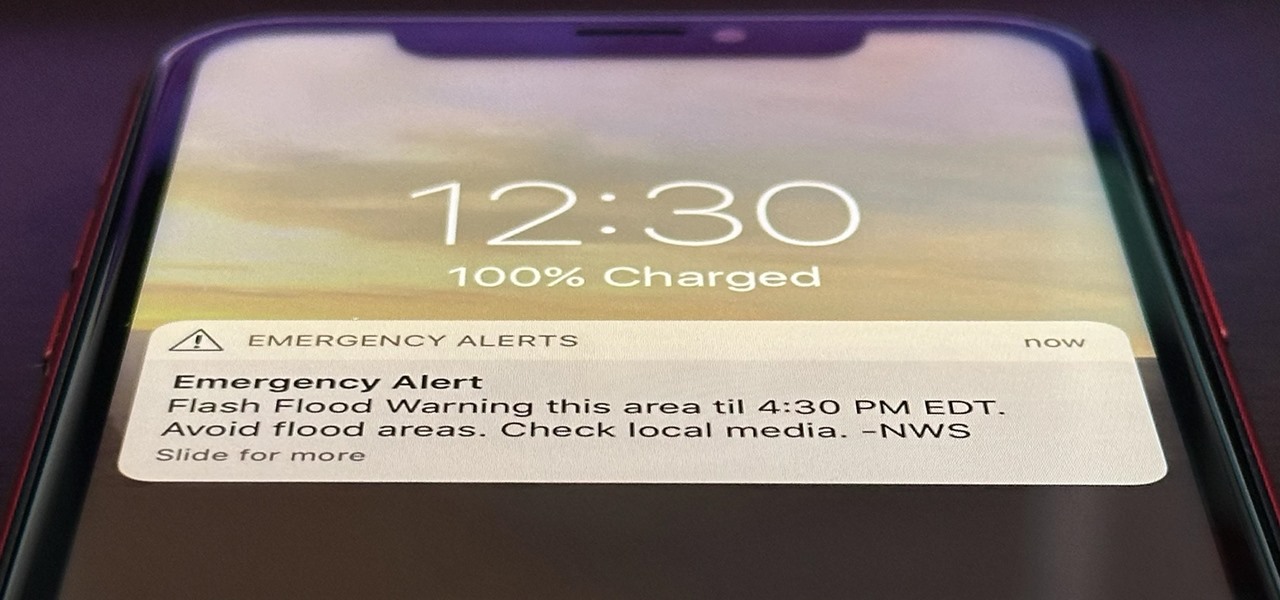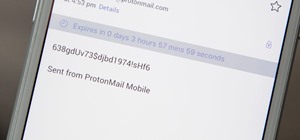About Justin Meyers
Content Editor of Gadget Hacks, Null Byte, Next Reality, and WonderHowTo. Hardcore Apple fan but also loves Android. Has been writing his entire life, whether online content, screenplays, short stories, novellas, etc. Plays guitar, banjo, and piano but still learning. Loves word games like Scrabble and Words with Friends.
- Location: Pennsylvania
- Website: instagram.com
Justin Meyers's Latest Posts
 How To:
Turn Your iPhone into a Bedside Clock, Digital Photo Frame, or Full-Screen Smart Display with iOS 17
How To:
Turn Your iPhone into a Bedside Clock, Digital Photo Frame, or Full-Screen Smart Display with iOS 17
 How To:
Safari's Private Browsing Mode Just Made Your Private Tabs Way More Private on iOS 17
How To:
Safari's Private Browsing Mode Just Made Your Private Tabs Way More Private on iOS 17
 How To:
Instantly Crop Photos and Videos on Your iPhone Using iOS 17's Hidden Quick-Cropping Tool
How To:
Instantly Crop Photos and Videos on Your iPhone Using iOS 17's Hidden Quick-Cropping Tool
 How To:
Your iPhone Has 24 New Accessibility Features You Shouldn't Ignore on iOS 17
How To:
Your iPhone Has 24 New Accessibility Features You Shouldn't Ignore on iOS 17
 How To:
Apple's Clock App Finally Lets You Run Multiple Timers at the Same Time with iOS 17
How To:
Apple's Clock App Finally Lets You Run Multiple Timers at the Same Time with iOS 17
 How To:
71 More Special Characters Are Hiding Within Your Keyboard on iOS 17 and iPadOS 17 — Here's What's New
How To:
71 More Special Characters Are Hiding Within Your Keyboard on iOS 17 and iPadOS 17 — Here's What's New
 How To:
Transform Any Emoji into a Sticker for Messages, Mail, and Other Apps on Your iPhone with iOS 17
How To:
Transform Any Emoji into a Sticker for Messages, Mail, and Other Apps on Your iPhone with iOS 17
 How To:
These Are the iPhone Models iOS 17 Does and Doesn't Support
How To:
These Are the iPhone Models iOS 17 Does and Doesn't Support
 How To:
Here Are All the iPad Models iPadOS 17 Supports (And Doesn't Support)
How To:
Here Are All the iPad Models iPadOS 17 Supports (And Doesn't Support)
 How To:
These Are the Only Differences Between iPhone 15 Pro and 15 Pro Max
How To:
These Are the Only Differences Between iPhone 15 Pro and 15 Pro Max
 How To:
20 Features the iPhone 15 and 15 Pro Models Have That Other iPhones Don't
How To:
20 Features the iPhone 15 and 15 Pro Models Have That Other iPhones Don't
 How To:
13 Features Apple's iPhone 15 Pro Models Have That the iPhone 15 Models Don't
How To:
13 Features Apple's iPhone 15 Pro Models Have That the iPhone 15 Models Don't
 How To:
Create Safari Profiles to Separate Browsing Activity for Personal, Work, and Other Topics on Your iPhone or iPad
How To:
Create Safari Profiles to Separate Browsing Activity for Personal, Work, and Other Topics on Your iPhone or iPad
 How To:
Silence Annoyingly Loud Emergency Alerts on iPhone Without Disabling Them Completely
How To:
Silence Annoyingly Loud Emergency Alerts on iPhone Without Disabling Them Completely
 How To:
Quickly Find the Conversations with the Most Photos and Videos in Your iPhone's Messages App
How To:
Quickly Find the Conversations with the Most Photos and Videos in Your iPhone's Messages App
 How To:
Tired of Contacts Showing Up in Your iPhone's Share Sheet? You Can Hide Some of Them or Remove Them All
How To:
Tired of Contacts Showing Up in Your iPhone's Share Sheet? You Can Hide Some of Them or Remove Them All
 How To:
8 Hidden Ways to Make the Apple TV App on Your iPhone Even Better
How To:
8 Hidden Ways to Make the Apple TV App on Your iPhone Even Better
 How To:
15 New Features Hiding in Your iPhone's iOS 16.6 Software Update
How To:
15 New Features Hiding in Your iPhone's iOS 16.6 Software Update
 How To:
Lock All Your Apps Behind Face ID or Touch ID to Keep Friends and Family from Snooping Around
How To:
Lock All Your Apps Behind Face ID or Touch ID to Keep Friends and Family from Snooping Around
 How To:
The Volume Trick You Never Knew You Could Do on Your iPhone
How To:
The Volume Trick You Never Knew You Could Do on Your iPhone
 How To:
23 Things Your iPhone's Volume Buttons Can Do Besides Volume Adjustments
How To:
23 Things Your iPhone's Volume Buttons Can Do Besides Volume Adjustments
 How To:
8 Ways to Call Emergency Services on Your iPhone When You Can't Dial 911 Manually
How To:
8 Ways to Call Emergency Services on Your iPhone When You Can't Dial 911 Manually
 How To:
The Hidden Meaning Behind Those Mysterious, Nonnumerical Dialer Pad Keys on Your Phone
How To:
The Hidden Meaning Behind Those Mysterious, Nonnumerical Dialer Pad Keys on Your Phone
 How To:
The Most Important Photos App Feature You Should Be Using on Your iPhone or iPad
How To:
The Most Important Photos App Feature You Should Be Using on Your iPhone or iPad
 How To:
7 Things Hiding in Your iPhone's App Icons You Probably Haven't Noticed Yet
How To:
7 Things Hiding in Your iPhone's App Icons You Probably Haven't Noticed Yet
 How To:
Download and Install iOS 16.8 on Your iPhone to Try New Features First
How To:
Download and Install iOS 16.8 on Your iPhone to Try New Features First
 How To:
Download and Install iPadOS 16.8 on Your iPad Right Now
How To:
Download and Install iPadOS 16.8 on Your iPad Right Now
 How To:
iOS 16.5 Has 19 New Features and Changes for iPhone You Won't Want to Miss
How To:
iOS 16.5 Has 19 New Features and Changes for iPhone You Won't Want to Miss
 How To:
Apple News Has 8 Big Updates on iOS 16.5 and iPadOS 16.5 — Here's Everything That Changed
How To:
Apple News Has 8 Big Updates on iOS 16.5 and iPadOS 16.5 — Here's Everything That Changed
 How To:
6 Home Screen Hacks for Your iPhone Apple Won't Tell You About
How To:
6 Home Screen Hacks for Your iPhone Apple Won't Tell You About
 How To:
Access All Your Mac's Files Right on Your iPhone or iPad — No Third-Party Software Needed
How To:
Access All Your Mac's Files Right on Your iPhone or iPad — No Third-Party Software Needed
 How To:
7 Screenshot Secrets for iPhone You Need to Start Using When Capturing Your Screen
How To:
7 Screenshot Secrets for iPhone You Need to Start Using When Capturing Your Screen
 How To:
This Hack Lets You Use Custom Names for Newly Captured Screenshots on Your iPhone
How To:
This Hack Lets You Use Custom Names for Newly Captured Screenshots on Your iPhone
 How To:
7 Hidden iPhone Apps You Didn't Know Existed
How To:
7 Hidden iPhone Apps You Didn't Know Existed
 How To:
Use LED Flash Alerts on Your iPhone So You Never Miss Another Notification Again
How To:
Use LED Flash Alerts on Your iPhone So You Never Miss Another Notification Again
 How To:
You're Taking Screenshots Wrong — Here Are Better Ways to Capture Your iPhone's Screen and Why You Should Be Using Them
How To:
You're Taking Screenshots Wrong — Here Are Better Ways to Capture Your iPhone's Screen and Why You Should Be Using Them
 How To:
Unlock iOS 16.4's Hidden Skin Tones for the Pushing Hand Characters in Your Emoji Keyboard
How To:
Unlock iOS 16.4's Hidden Skin Tones for the Pushing Hand Characters in Your Emoji Keyboard
 How To:
Apple Music Subscribers Just Got a Massive New iPhone Feature
How To:
Apple Music Subscribers Just Got a Massive New iPhone Feature
 How To:
Get the Page-Turning Curl Animation Back in Apple Books for iPhone and iPad
How To:
Get the Page-Turning Curl Animation Back in Apple Books for iPhone and iPad
Sites
-
iOS & iPhone
-
Android
-
Lock Picking
-
Halloween Ideas
-
Food Hacks
-
Mind Hacks
-
MacGyverisms
-
Torrent
-
WonderHowTo Company
-
Xbox One
-
Christmas Ideas
-
Tech Pr0n
-
Windows Tips
-
Digiwonk
-
PlayStation 4
-
Giveaway Tuesdays!
-
SCRABBLE
-
Thanksgiving
-
Packing & Shipping
-
Indie Games Ichiban
-
Canon 5D
-
Achievement Arcade
-
Infinity Blade II
-
Null Byte
-
WTFoto
-
Wire Storm Technologies
-
Fear Of Lightning
-
Phone Snap!
-
0x10c
-
Astronomy
-
iPadOS
-
Apple
-
Mad Science
-
Construction & Repair
-
Cons
-
Medical Diagnosis & Procedures
-
Cats
-
Dessert Recipes
-
Survival Training
-
Photoshop
-
Fashion
-
Science Experiments
-
Apple watchOS
-
Practical Jokes & Pranks
-
Smartphones
-
Xbox 360
-
Plumbing & Electric
-
Auto Maintenance & Repairs
-
Operating Systems
-
Knitting & Crochet
-
Table Preparation
-
Beverages
-
Origami
-
Hacks, Mods & Circuitry
-
Internet
-
Sewing & Embroidery
-
Vegetable Recipes
-
Beer
-
Gadget Hacks
-
Next Reality
-
Mac OS Tips
-
Samsung
-
Roku
-
Minecraft
-
Robotics
-
The Hookup
-
Mobile AR News
-
Cord Cutters
-
Nexus 7
-
Movie Poster Design
-
Writers'
-
Tablets
-
Amazon Fire
-
Books!
-
The Secret Yumiverse
-
FarmVille
-
Invisible Computer
-
Triple D Digs Food
-
Cinematography
-
FrontierVille
-
Steampunk R&D
-
Google+ Insider's Guide
-
Cheep Trick
-
InterNoobs
-
Canon EOS 7D
-
Triathlon
-
Lights Camera Photoshop
-
Math Craft
-
Load Save
-
Rock Drumming
-
Pizza Perfect
-
ink and paint
-
LegoPeople
-
Think Well Live Well
-
CAKES! CAKES! CAKES!
-
FaceBook Games Guide
-
Digital Cameras
-
Urban Exploration
-
gardening
-
PVC Innovation
-
PC Games
-
Holidays
-
Photography
-
Travel Tips
-
Entrepreneurism
-
Computer Hardware
-
Math
-
Makeup
-
Retro Gaming
-
Construction Toys
-
Snacks
-
Puzzles
-
Software Tips
-
Web Games
-
Bicycle
-
After Effects
-
Legal Issues
-
TVs & Projectors
-
Glass Crafts
-
Fish
-
Maintenance
-
Papercraft
-
Ceramics & Pottery
-
Line
-
Acoustic Guitar
-
Hip Hop
-
Costuming & Wardrobe
-
Hairstyling
-
Painting Tips
-
Home Appliances
-
Metalworking
-
Recording & Production
-
Nexus
-
HTC One
-
OnePlus
-
Websites
-
SoCal Surf
-
Google Glass
-
LG G3
-
How to Videos
-
GoPro
-
The Geeky Girl
-
We the People
-
Photography
-
Movie Culture
-
MOVED TO TECHHUT.US
-
Macintosh
-
EducateTube
-
PoorManMods
-
Know your body
-
Politics Dissected
-
Wild Turkey
-
TechBook
-
Gmail Accounts
-
It's about, food
-
Book Reviews
-
Saucer Smear
-
LXRCUISINE
-
Potato Gun
-
NightHawkInLight
-
Sweatshop
-
Zombie
-
Slinging
-
Steve_OH's Redstone
-
Team Fortress 2
-
Edit on a Dime
-
Birds
-
Compute and Conquer
-
World for Wordpress
-
Movie-Reviews
-
Baking with Tamara
-
Star Wars Old Republic
-
Building Lasers
-
Safe Surroundings
-
Skim boarding
-
101Hacker
-
iTunes
-
Adobe Illustrator
-
Amazon Kindle Fire
-
Railmodelling
-
Robot Realms
-
SimpleKidsCrafts
-
CodeByte
-
Tabletop RPGs
-
Final Fantasy Sphere
-
Camping
-
Incredible Science
-
Microsoft Office
-
Audacity
-
Printmaking
-
Breadmaking
-
PlayStation 3
-
Film & Photography Lighting
-
iWork
-
Pro Tools
-
iMovie
-
Acting
-
Board Games
-
Scrapbooking
-
Embird
-
Devious
-
Sexual Health
-
Editing
-
C++
-
Folk & Traditional
-
Christianity
-
NintendoDSLiteRepair
- Hot
- Latest
-
 How To:
10 Features Coming to Apple News on Your iPhone with iOS 17.5 — Including Some Big Ones!
How To:
10 Features Coming to Apple News on Your iPhone with iOS 17.5 — Including Some Big Ones!
-
 How To:
Apple's Integrating Game Center Leaderboards into News+ Puzzles with iOS 17.5
How To:
Apple's Integrating Game Center Leaderboards into News+ Puzzles with iOS 17.5
-
 How To:
Apple Has a Killer New Word Game Puzzle Called Quartiles Hiding on iOS 17.5
How To:
Apple Has a Killer New Word Game Puzzle Called Quartiles Hiding on iOS 17.5
-
 How To:
Apple News Gives You More Options for Automatic Downloads on iOS 17.5
How To:
Apple News Gives You More Options for Automatic Downloads on iOS 17.5
-
 How To:
25 New Features and Changes Coming to Your iPhone with iOS 17.5
How To:
25 New Features and Changes Coming to Your iPhone with iOS 17.5
-
 How To:
Download and Install iOS 17.5 Beta on Your iPhone — And Try New Features Before Everyone Else
How To:
Download and Install iOS 17.5 Beta on Your iPhone — And Try New Features Before Everyone Else
-
 How To:
Download and Install iPadOS 17.5 Beta on Your iPhone to Explore New Features Before Everyone Else
How To:
Download and Install iPadOS 17.5 Beta on Your iPhone to Explore New Features Before Everyone Else
-
 How To:
Update Your iPhone's Lock Screen with an Attention-Grabbing Note, Reminder, Warning, or Other Custom Message
How To:
Update Your iPhone's Lock Screen with an Attention-Grabbing Note, Reminder, Warning, or Other Custom Message
-
 Text Replacements:
The Secret Weapon to Typing More with Less on Your iPhone, iPad, or Mac
Text Replacements:
The Secret Weapon to Typing More with Less on Your iPhone, iPad, or Mac
-
 How To:
Focus Profiles Will Change How You Use Your iPhone — Here's How to Set Them Up for Distraction-Free Experiences
How To:
Focus Profiles Will Change How You Use Your iPhone — Here's How to Set Them Up for Distraction-Free Experiences
-
 How To:
Create Unlimited iCloud Email Address Variations to Take Total Control Over Your iCloud Mail Inbox
How To:
Create Unlimited iCloud Email Address Variations to Take Total Control Over Your iCloud Mail Inbox
-
 How To:
Use Your iPhone to Hear the World Around You Better, Spy on Conversations, Listen to Your Heartbeat, and More
How To:
Use Your iPhone to Hear the World Around You Better, Spy on Conversations, Listen to Your Heartbeat, and More
-
 How To:
Automatically Bypass Human Verification Prompts on Your iPhone, iPad, or Mac to Experience Fewer CAPTCHAs
How To:
Automatically Bypass Human Verification Prompts on Your iPhone, iPad, or Mac to Experience Fewer CAPTCHAs
-
 How To:
Make Siri Say Whatever You Want Every Time You Connect Your iPhone to a Charger
How To:
Make Siri Say Whatever You Want Every Time You Connect Your iPhone to a Charger
-
 How To:
Take Scrolling Screenshots of Entire Webpages, Text Documents, and More on Your iPhone or iPad
How To:
Take Scrolling Screenshots of Entire Webpages, Text Documents, and More on Your iPhone or iPad
-
 How To:
5 Hidden Features in Safari's 17.4 Update for iPhone and iPad You Didn't Know About
How To:
5 Hidden Features in Safari's 17.4 Update for iPhone and iPad You Didn't Know About
-
 How To:
This Hidden Setting Gives Safari's Favorites Bar Better-Looking Shortcuts to Your Most-Used Bookmarks
How To:
This Hidden Setting Gives Safari's Favorites Bar Better-Looking Shortcuts to Your Most-Used Bookmarks
-
 How To:
Set Up a Virtual Card Number for Apple Cash on Your iPhone to Use Where Apple Pay Isn't Accepted
How To:
Set Up a Virtual Card Number for Apple Cash on Your iPhone to Use Where Apple Pay Isn't Accepted
-
 How To:
34 New Features and Changes for Your iPhone on iOS 17.4
How To:
34 New Features and Changes for Your iPhone on iOS 17.4
-
 How To:
Your iPhone Just Got 118 More Emoji — Here Are All the New Characters and Variations
How To:
Your iPhone Just Got 118 More Emoji — Here Are All the New Characters and Variations
-
 How To:
Use FaceTime's Secret Hand Gestures and Reaction Buttons to Add Animated On-Screen Effects to Your Video Feed
How To:
Use FaceTime's Secret Hand Gestures and Reaction Buttons to Add Animated On-Screen Effects to Your Video Feed
-
 How To:
Apple Has a Killer New Word Game Puzzle Called Quartiles Hiding on iOS 17.5
How To:
Apple Has a Killer New Word Game Puzzle Called Quartiles Hiding on iOS 17.5
-
 How To:
10 Features Coming to Apple News on Your iPhone with iOS 17.5 — Including Some Big Ones!
How To:
10 Features Coming to Apple News on Your iPhone with iOS 17.5 — Including Some Big Ones!
-
 How To:
The Trick That Lets You Link to Specific Start Times in YouTube Videos Right from Your Phone
How To:
The Trick That Lets You Link to Specific Start Times in YouTube Videos Right from Your Phone
-
 How To:
Trigger iMessage Effects with Just a Keyword
How To:
Trigger iMessage Effects with Just a Keyword
-
 How To:
Dial These Secret Codes to See if Someone Is Hijacking Calls & Texts on Your iPhone
How To:
Dial These Secret Codes to See if Someone Is Hijacking Calls & Texts on Your iPhone
-
 BT Recon:
How to Snoop on Bluetooth Devices Using Kali Linux
BT Recon:
How to Snoop on Bluetooth Devices Using Kali Linux
-
 How To:
100+ Secret Dialer Codes for Your iPhone
How To:
100+ Secret Dialer Codes for Your iPhone
-
 How To:
Clone Any Android App on Your Samsung Galaxy Phone Without Using Any Third-Party Tools
How To:
Clone Any Android App on Your Samsung Galaxy Phone Without Using Any Third-Party Tools
-
 How To:
Keep Your Night Vision Sharp with the iPhone's Hidden Red Screen
How To:
Keep Your Night Vision Sharp with the iPhone's Hidden Red Screen
-
 How To:
Turn GIFs into Live Photos on Your iPhone
How To:
Turn GIFs into Live Photos on Your iPhone
-
 How To:
Your iPhone's Status Bar Can Actually Be Customized — Here's How
How To:
Your iPhone's Status Bar Can Actually Be Customized — Here's How
-
 How To:
See Your iPhone's Actual Signal Strength for Cellular Reception
How To:
See Your iPhone's Actual Signal Strength for Cellular Reception
-
 How To:
This iPhone Setting Instantly Improves Video Quality When Shooting in Low Light
How To:
This iPhone Setting Instantly Improves Video Quality When Shooting in Low Light
-
 How To:
15 Hidden iMessage Features for iPhone You Probably Didn't Know About
How To:
15 Hidden iMessage Features for iPhone You Probably Didn't Know About
-
 How To:
Your iPad Has a Hidden Built-in Calculator You're Not Using — Here's How to Unlock It
How To:
Your iPad Has a Hidden Built-in Calculator You're Not Using — Here's How to Unlock It
-
 How To:
Make Siri Say Whatever You Want Every Time You Connect Your iPhone to a Charger
How To:
Make Siri Say Whatever You Want Every Time You Connect Your iPhone to a Charger
-
 How To:
See Passwords for All the Wi-Fi Networks You've Connected Your iPhone To
How To:
See Passwords for All the Wi-Fi Networks You've Connected Your iPhone To
-
 How To:
34 New Features and Changes for Your iPhone on iOS 17.4
How To:
34 New Features and Changes for Your iPhone on iOS 17.4
-
 How To:
Set a GIF as a Live Wallpaper for Your iPhone's Lock Screen Background
How To:
Set a GIF as a Live Wallpaper for Your iPhone's Lock Screen Background
-
 How To:
20 Hidden Calculator Tricks for Your iPhone
How To:
20 Hidden Calculator Tricks for Your iPhone
-
 How To:
Activate Your Samsung Galaxy's Vault to Keep Your Apps, Files, and History Safe from Prying Eyes and Hackers
How To:
Activate Your Samsung Galaxy's Vault to Keep Your Apps, Files, and History Safe from Prying Eyes and Hackers
-
 How To:
Quickly Disable Fingerprints & Smart Lock in Android Pie for Extra Security
How To:
Quickly Disable Fingerprints & Smart Lock in Android Pie for Extra Security
-
 How To:
Block Certain Apps from Appearing in Your Notifications History in iOS 11
How To:
Block Certain Apps from Appearing in Your Notifications History in iOS 11
-
 How To:
Your iPhone's Weather App Has a Crazy Number of Customization Options You Probably Didn't Know About
How To:
Your iPhone's Weather App Has a Crazy Number of Customization Options You Probably Didn't Know About
-
 How To:
Record Your iPhone's Screen Without the Annoying Red Bar or Bubble
How To:
Record Your iPhone's Screen Without the Annoying Red Bar or Bubble
-
 How To:
Apple Notes' Biggest Feature in Years Lets You Finally Link Your Notes Together
How To:
Apple Notes' Biggest Feature in Years Lets You Finally Link Your Notes Together
-
 How To:
Get Rid of Persistent Wallet Suggestions on Your iPhone's Lock Screen
How To:
Get Rid of Persistent Wallet Suggestions on Your iPhone's Lock Screen
-
 ProtonMail 101:
How to Send Self-Destructing Emails
ProtonMail 101:
How to Send Self-Destructing Emails
-
 How To:
Bulk Add or Change Captions for Photos on Your iPhone Instead of Doing It One by One
How To:
Bulk Add or Change Captions for Photos on Your iPhone Instead of Doing It One by One
-
 How To:
Use 'Hey Siri' Hands-Free on Your iPhone
How To:
Use 'Hey Siri' Hands-Free on Your iPhone
-
 How To:
Safari's Private Browsing Mode Just Made Your Private Tabs Way More Private on iOS 17
How To:
Safari's Private Browsing Mode Just Made Your Private Tabs Way More Private on iOS 17
-
 How To:
The Secret iPhone Dialer Trick That Dials Extensions Automatically & Navigates Automated Call Menus for You
How To:
The Secret iPhone Dialer Trick That Dials Extensions Automatically & Navigates Automated Call Menus for You
-
 How To:
FaceTime Finally Lets You Send and Receive Video Messages — Here's How It Works
How To:
FaceTime Finally Lets You Send and Receive Video Messages — Here's How It Works
-
 How To:
Reset Safari's Experimental Features to the Defaults to Fix or Troubleshoot Browsing Issues
How To:
Reset Safari's Experimental Features to the Defaults to Fix or Troubleshoot Browsing Issues
-
 How To:
Download and Install iPadOS 16.8 on Your iPad Right Now
How To:
Download and Install iPadOS 16.8 on Your iPad Right Now
-
 Signal 101:
How to Verify the Identity of a Contact You're Communicating With
Signal 101:
How to Verify the Identity of a Contact You're Communicating With
-
 How To:
Clear Your Frequently Used and Recent Emoji from Your iPhone's Keyboard
How To:
Clear Your Frequently Used and Recent Emoji from Your iPhone's Keyboard
-
 How To:
16 Harry Potter Spells for Siri That Turn Your iPhone into a Magical Elder Wand
How To:
16 Harry Potter Spells for Siri That Turn Your iPhone into a Magical Elder Wand
-
 How To:
The Volume Trick You Never Knew You Could Do on Your iPhone
How To:
The Volume Trick You Never Knew You Could Do on Your iPhone