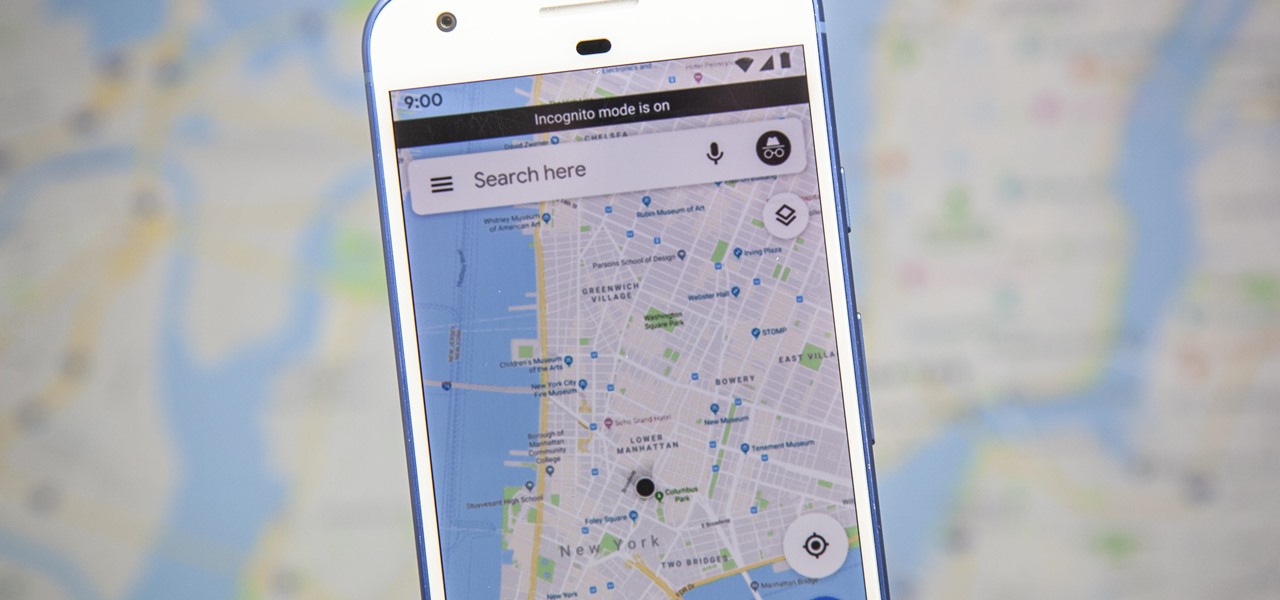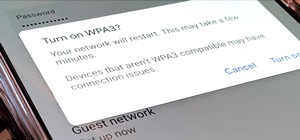About Stephen Perkins
I grew up with a passion for computers, video games, and all other electronics that came with the territory — I'm obsessed with technology in general. Fast forward to present day, I've taken that passion and built upon it even more. I am continuing to learn as much as I can while keeping up with the latest tech trends and gadgets of today. Everyone around me knows I'm the “go-to” tech nerd when it comes to solving problems, fixing things, and answering questions — especially now in this era
- Location: Orlando, FL
- Website: clearvoice.com
Stephen Perkins's Latest Posts
 How To:
Netflix Missing on Android? Here's How to Sideload the App
How To:
Netflix Missing on Android? Here's How to Sideload the App
 How To:
This Is the Quickest Way to Add a New Contact on Any Phone
How To:
This Is the Quickest Way to Add a New Contact on Any Phone
 How To:
Jailbreak Your iPhone with an Android Phone or Tablet Using TWRP
How To:
Jailbreak Your iPhone with an Android Phone or Tablet Using TWRP
 How To:
View Your Stadia Gaming Sessions from Your Google Account History
How To:
View Your Stadia Gaming Sessions from Your Google Account History
 How To:
Make Pokémon GO Work When You Have TWRP Installed
How To:
Make Pokémon GO Work When You Have TWRP Installed
 How To:
Fix the Latest 'Device Incompatible' Error on Pokémon GO & Harry Potter Wizards Unite
How To:
Fix the Latest 'Device Incompatible' Error on Pokémon GO & Harry Potter Wizards Unite
 How To:
Jailbreak Your iPhone with Your Android Phone or Tablet
How To:
Jailbreak Your iPhone with Your Android Phone or Tablet
 How To:
Set Up Car Crash Detection on Your Pixel to Contact Emergency Services When You Can't
How To:
Set Up Car Crash Detection on Your Pixel to Contact Emergency Services When You Can't
 How To:
Pause Music with Your Pixel's Motion Sense Radar Gestures
How To:
Pause Music with Your Pixel's Motion Sense Radar Gestures
 How To:
Enable WPA3 on Your Google Wifi Network to Beef Up Wireless Security
How To:
Enable WPA3 on Your Google Wifi Network to Beef Up Wireless Security
 How To:
Migrate Your First-Gen Google Wifi Pucks to the Google Home App
How To:
Migrate Your First-Gen Google Wifi Pucks to the Google Home App
 How To:
Install MicroG to Replace Google Play Services & Prevent Data Mining
How To:
Install MicroG to Replace Google Play Services & Prevent Data Mining
 How To:
Install Android 11 on Your Pixel Without Unlocking the Bootloader or Losing Data
How To:
Install Android 11 on Your Pixel Without Unlocking the Bootloader or Losing Data
 How To:
Android 10 Drastically Updated Location Permissions — Check Your Settings ASAP
How To:
Android 10 Drastically Updated Location Permissions — Check Your Settings ASAP
 How To:
Chrome's Menu Has a Quick Gesture You Should Know About
How To:
Chrome's Menu Has a Quick Gesture You Should Know About
 How To:
Fix the Wizards Unite 'Device Incompatible' Error for Rooted Android Phones
How To:
Fix the Wizards Unite 'Device Incompatible' Error for Rooted Android Phones
 How To:
Enable Dark Mode on Your OnePlus with Android 10
How To:
Enable Dark Mode on Your OnePlus with Android 10
 How To:
Add a Dark Mode Toggle to Android 10's Quick Settings on Your OnePlus
How To:
Add a Dark Mode Toggle to Android 10's Quick Settings on Your OnePlus
 How To:
Use Incognito Mode in Google Maps to Keep Your Search & Location History Private
How To:
Use Incognito Mode in Google Maps to Keep Your Search & Location History Private
 How To:
View the Most Recent Stories on Facebook to Stay in the Know
How To:
View the Most Recent Stories on Facebook to Stay in the Know
 How To:
Instantly Share a Photo from Your Pixel's Camera App
How To:
Instantly Share a Photo from Your Pixel's Camera App
 How To:
Make the USB Connection on Your Android Phone Default to File Transfer Mode
How To:
Make the USB Connection on Your Android Phone Default to File Transfer Mode
 How To:
Enable Gaming Preferred Mode on Google Wifi or Nest Wifi for Smoother Stadia Streaming
How To:
Enable Gaming Preferred Mode on Google Wifi or Nest Wifi for Smoother Stadia Streaming
 How To:
Your Chromecast Ultra Has a Game Mode Feature for Stadia Streaming
How To:
Your Chromecast Ultra Has a Game Mode Feature for Stadia Streaming
 How To:
Fit More Notification Icons in Your Pixel's Status Bar
How To:
Fit More Notification Icons in Your Pixel's Status Bar
 How To:
Enable 20x Zoom on Your OnePlus Camera App
How To:
Enable 20x Zoom on Your OnePlus Camera App
 How To:
Remove the 30 FPS Cap for Black Desert Mobile on Android
How To:
Remove the 30 FPS Cap for Black Desert Mobile on Android
 How To:
Track Your Sleeping Habits with Google Fit
How To:
Track Your Sleeping Habits with Google Fit
 How To:
Check Which Apps Have Access to Your Google Fit Data
How To:
Check Which Apps Have Access to Your Google Fit Data
 How To:
Track Your Heart Rate with Google Fit — No Smartwatch Required
How To:
Track Your Heart Rate with Google Fit — No Smartwatch Required
 How To:
View Your Google Fit Workout Activity from Your Home Screen
How To:
View Your Google Fit Workout Activity from Your Home Screen
 How To:
The Fastest Way to Start a Workout with Google Fit
How To:
The Fastest Way to Start a Workout with Google Fit
 How To:
Play Stadia Games on Any Android Phone
How To:
Play Stadia Games on Any Android Phone
 How To:
Switching Cameras Is Easy with This Simple Gesture on Your OnePlus
How To:
Switching Cameras Is Easy with This Simple Gesture on Your OnePlus
 How To:
Hide Photos in the Gallery App on Your OnePlus Phone for Extra Privacy
How To:
Hide Photos in the Gallery App on Your OnePlus Phone for Extra Privacy
 How To:
Run 2 Facebook Accounts at Once on Your OnePlus
How To:
Run 2 Facebook Accounts at Once on Your OnePlus
 How To:
Force-Enable Dark Mode for All Apps in Android 10
How To:
Force-Enable Dark Mode for All Apps in Android 10
 How To:
Completely Disable Your Active Status on Facebook & Messenger
How To:
Completely Disable Your Active Status on Facebook & Messenger
 How To:
Make the Power Button Launch Google Assistant on Your OnePlus
How To:
Make the Power Button Launch Google Assistant on Your OnePlus
- Hot
- Latest
-
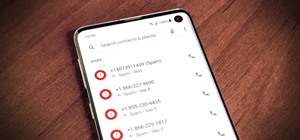 How To:
Get Google's Fantastic Caller ID & Spam Blocking on Any Phone
How To:
Get Google's Fantastic Caller ID & Spam Blocking on Any Phone
-
 How To:
Remove Background Telemetry Services on Your OnePlus to Stop Unnecessary Data Collection
How To:
Remove Background Telemetry Services on Your OnePlus to Stop Unnecessary Data Collection
-
 How To:
Bring Back the Screenshot Button in Your Power Menu on Android 11
How To:
Bring Back the Screenshot Button in Your Power Menu on Android 11
-
 How To:
Quickly Find Your Google Pixel Buds if They Get Lost or Stolen
How To:
Quickly Find Your Google Pixel Buds if They Get Lost or Stolen
-
 How To:
Bring Back the 9-Tile Grid in Android 11's Quick Settings
How To:
Bring Back the 9-Tile Grid in Android 11's Quick Settings
-
 How To:
Keep Apps from Collecting Data About Your Phone by Spoofing Device ID Values
How To:
Keep Apps from Collecting Data About Your Phone by Spoofing Device ID Values
-
 How To:
Disable Android's Back Gesture on the Left Side to Make Hamburger Menus Easier to Open
How To:
Disable Android's Back Gesture on the Left Side to Make Hamburger Menus Easier to Open
-
 How To:
Install Dirty Unicorns on Your Pixel & Get Custom ROM Features Without Losing Motion Sense & Active Edge
How To:
Install Dirty Unicorns on Your Pixel & Get Custom ROM Features Without Losing Motion Sense & Active Edge
-
 How To:
These 5 Things Will Help You Get the Most Out of Your NordVPN Experience
How To:
These 5 Things Will Help You Get the Most Out of Your NordVPN Experience
-
 How To:
The Fastest Way to Check for Galaxy Store App Updates on Your Samsung Device
How To:
The Fastest Way to Check for Galaxy Store App Updates on Your Samsung Device
-
 How To:
There's a Faster Way to Check for System Updates on Your OnePlus
How To:
There's a Faster Way to Check for System Updates on Your OnePlus
-
 How To:
Turn Your Google Pixel Buds into Hearing Aids
How To:
Turn Your Google Pixel Buds into Hearing Aids
-
 How To:
Customize Your OnePlus 7 or 7T Pro's Caller ID Screen with an Updated Design
How To:
Customize Your OnePlus 7 or 7T Pro's Caller ID Screen with an Updated Design
-
 How To:
Hide Your Facebook Messenger Online Status from Everyone Except Certain Contacts
How To:
Hide Your Facebook Messenger Online Status from Everyone Except Certain Contacts
-
 How To:
This TWRP Alternative Lets You Manage Magisk Modules & So Much More on OnePlus Devices
How To:
This TWRP Alternative Lets You Manage Magisk Modules & So Much More on OnePlus Devices
-
 How To:
Make Any App Work with OnePlus' Parallel Apps Feature
How To:
Make Any App Work with OnePlus' Parallel Apps Feature
-
 How To:
Change the Clock App Google Assistant Uses for Alarms & Timers on Android
How To:
Change the Clock App Google Assistant Uses for Alarms & Timers on Android
-
 How To:
Set Data Limit Alerts on Google Fi
How To:
Set Data Limit Alerts on Google Fi
-
 How To:
Make a Button That Opens Your Favorite Google News Topic in 1 Tap
How To:
Make a Button That Opens Your Favorite Google News Topic in 1 Tap
-
 How To:
Make a Folder with Your Favorite Contacts on Your Android's Home Screen
How To:
Make a Folder with Your Favorite Contacts on Your Android's Home Screen
-
 How To:
If Magisk Shows You Pass SafetyNet, but You Still Have Issues, Check This
How To:
If Magisk Shows You Pass SafetyNet, but You Still Have Issues, Check This
-
 How To:
Make the USB Connection on Your Android Phone Default to File Transfer Mode
How To:
Make the USB Connection on Your Android Phone Default to File Transfer Mode
-
 How To:
Set Up Wireless Debugging on Android 11 to Send ADB Commands Without a USB Cable
How To:
Set Up Wireless Debugging on Android 11 to Send ADB Commands Without a USB Cable
-
 How To:
Your OnePlus Home Screen Has a Built-in Step Counter
How To:
Your OnePlus Home Screen Has a Built-in Step Counter
-
 How To:
Unlock the Bootloader on Your Pixel 4
How To:
Unlock the Bootloader on Your Pixel 4
-
 How To:
Unlock the Bootloader on Your Pixel 3a
How To:
Unlock the Bootloader on Your Pixel 3a
-
 How To:
Root Your Pixel 4 with Magisk — The Easy Way
How To:
Root Your Pixel 4 with Magisk — The Easy Way
-
 How To:
Install TWRP Recovery on Your Pixel 4 or 4 XL
How To:
Install TWRP Recovery on Your Pixel 4 or 4 XL
-
 How To:
Make Your OnePlus Phone Automatically Restart Overnight
How To:
Make Your OnePlus Phone Automatically Restart Overnight
-
 How To:
This Is the Quickest Way to Add a New Contact on Any Phone
How To:
This Is the Quickest Way to Add a New Contact on Any Phone
-
 Android Basics:
How to Install ADB & Fastboot on Mac, Linux & Windows
Android Basics:
How to Install ADB & Fastboot on Mac, Linux & Windows
-
 How To:
Open an ADB or Fastboot Command Window in Platform-Tools
How To:
Open an ADB or Fastboot Command Window in Platform-Tools
-
 How To:
Get Fastboot Flashable Factory Images for Any OnePlus Phone
How To:
Get Fastboot Flashable Factory Images for Any OnePlus Phone
-
 How To:
Hide Photos in the Gallery App on Your OnePlus Phone for Extra Privacy
How To:
Hide Photos in the Gallery App on Your OnePlus Phone for Extra Privacy
-
 How To:
Install MicroG to Replace Google Play Services & Prevent Data Mining
How To:
Install MicroG to Replace Google Play Services & Prevent Data Mining
-
 How To:
Flash ZIPs Without TWRP (Or Any Custom Recovery)
How To:
Flash ZIPs Without TWRP (Or Any Custom Recovery)
-
 How To:
Use Android Without Any Google Apps or Services
How To:
Use Android Without Any Google Apps or Services
-
 How To:
Install TWRP Without a Computer
How To:
Install TWRP Without a Computer
-
 How To:
Make Any App Work with OnePlus' Parallel Apps Feature
How To:
Make Any App Work with OnePlus' Parallel Apps Feature
-
 How To:
Completely Disable Your Active Status on Facebook & Messenger
How To:
Completely Disable Your Active Status on Facebook & Messenger
-
 How To:
Get Google's Fantastic Caller ID & Spam Blocking on Any Phone
How To:
Get Google's Fantastic Caller ID & Spam Blocking on Any Phone
-
 How To:
Disable Android's Back Gesture on the Left Side to Make Hamburger Menus Easier to Open
How To:
Disable Android's Back Gesture on the Left Side to Make Hamburger Menus Easier to Open
-
 How To:
Completely Hide Root Using Magisk
How To:
Completely Hide Root Using Magisk
-
 How To:
Install TWRP Recovery on Your Pixel 3a
How To:
Install TWRP Recovery on Your Pixel 3a
-
 How To:
Enable ARCore on Any Android Phone
How To:
Enable ARCore on Any Android Phone
-
 How To:
Get Over 100 New & Unique Themes for Gboard on Android
How To:
Get Over 100 New & Unique Themes for Gboard on Android
-
 How To:
Make the Power Button Launch Google Assistant on Your OnePlus
How To:
Make the Power Button Launch Google Assistant on Your OnePlus
-
 How To:
Install TWRP Recovery on Your OnePlus 7 Pro
How To:
Install TWRP Recovery on Your OnePlus 7 Pro
-
 How To:
All the Legit Ways to Get Free Games on the Google Play Store
How To:
All the Legit Ways to Get Free Games on the Google Play Store
-
 How To:
Add Quick App Shortcuts to the in-Display Fingerprint Scanner on Your OnePlus
How To:
Add Quick App Shortcuts to the in-Display Fingerprint Scanner on Your OnePlus
-
 How To:
Turn Your Boring To-Do List into a Real-Life RPG
How To:
Turn Your Boring To-Do List into a Real-Life RPG
-
 How To:
All the Privacy & Security Settings You Should Check on Your OnePlus
How To:
All the Privacy & Security Settings You Should Check on Your OnePlus
-
 How To:
Unbrick Your OnePlus 6T When All Else Fails
How To:
Unbrick Your OnePlus 6T When All Else Fails
-
 How To:
20 Free Games You Can Play on Android Without Any Internet
How To:
20 Free Games You Can Play on Android Without Any Internet
-
 How To:
Get Google's Call Screen Feature on Your OnePlus
How To:
Get Google's Call Screen Feature on Your OnePlus
-
 How To:
Turn Your Google Pixel Buds into Hearing Aids
How To:
Turn Your Google Pixel Buds into Hearing Aids
-
 How To:
View Your Google Fit Workout Activity from Your Home Screen
How To:
View Your Google Fit Workout Activity from Your Home Screen
-
 How To:
Unlock the Bootloader on Your OnePlus 7 Pro
How To:
Unlock the Bootloader on Your OnePlus 7 Pro
-
 How To:
Enable WPA3 on Your Google Wifi Network to Beef Up Wireless Security
How To:
Enable WPA3 on Your Google Wifi Network to Beef Up Wireless Security
-
 How To:
Make a Folder with Your Favorite Contacts on Your Android's Home Screen
How To:
Make a Folder with Your Favorite Contacts on Your Android's Home Screen