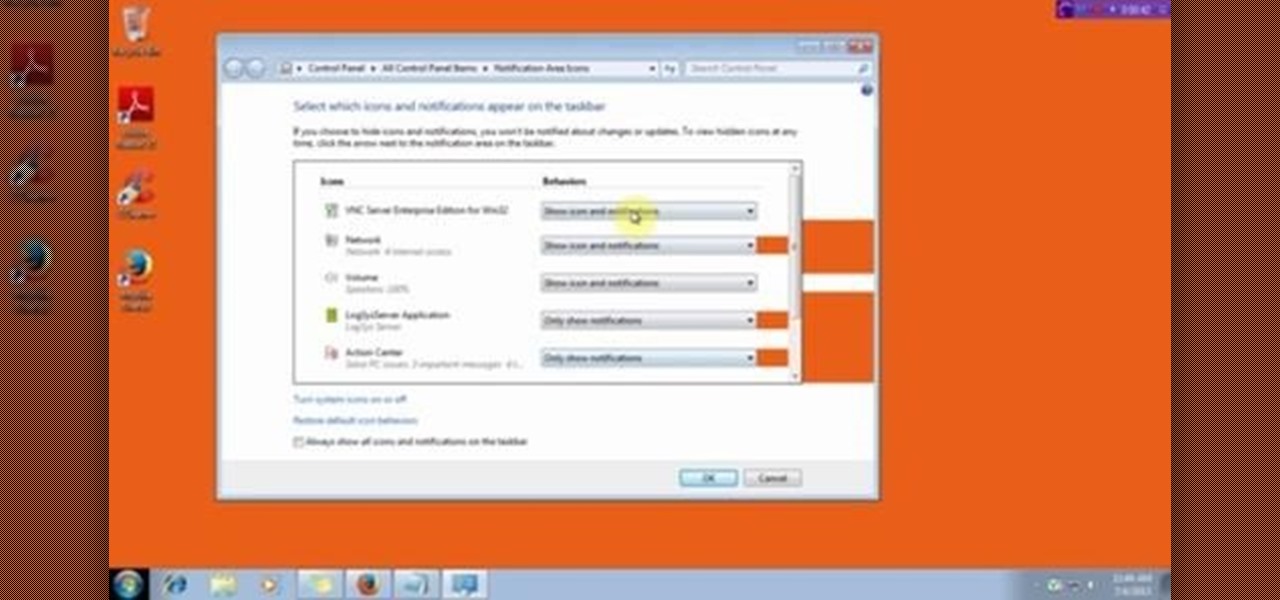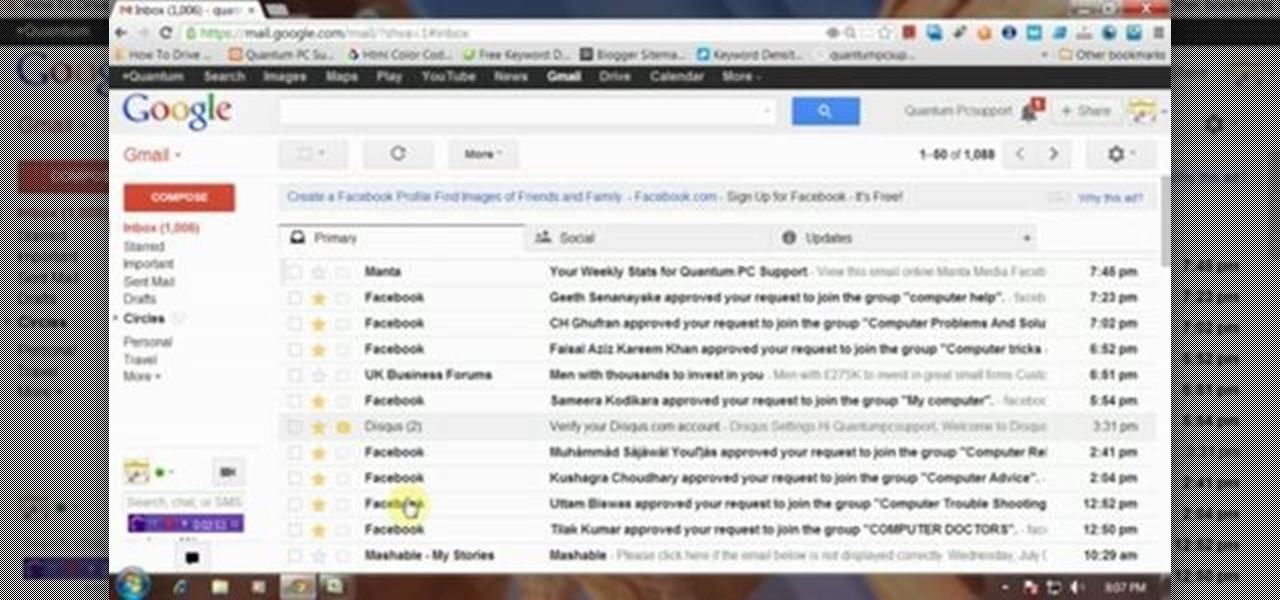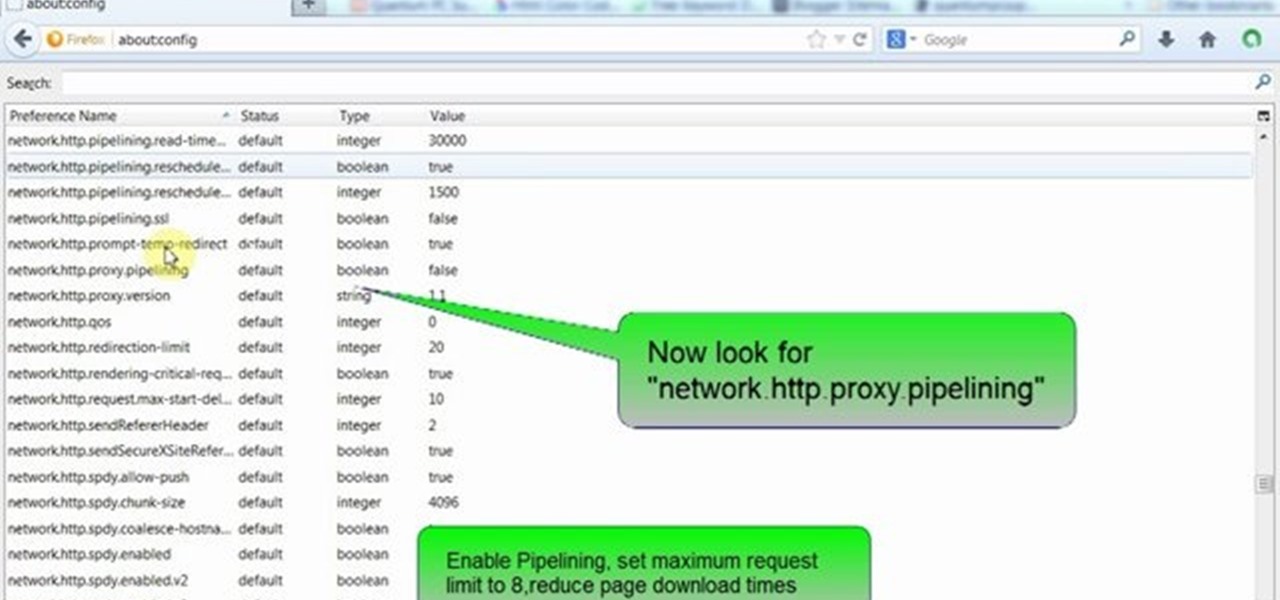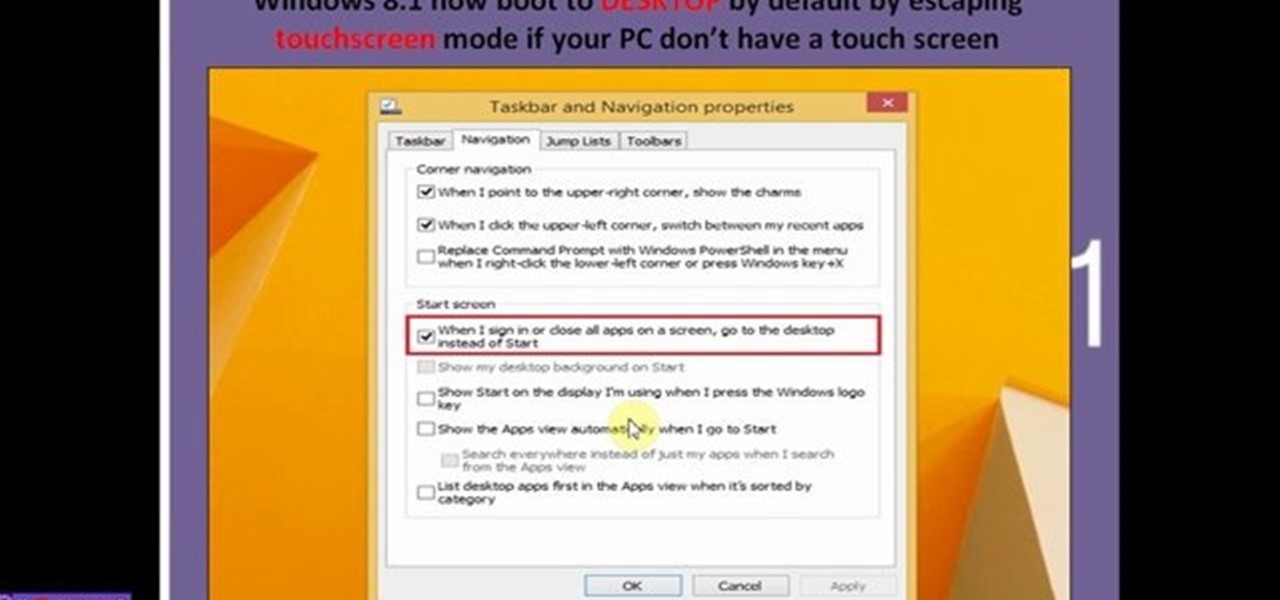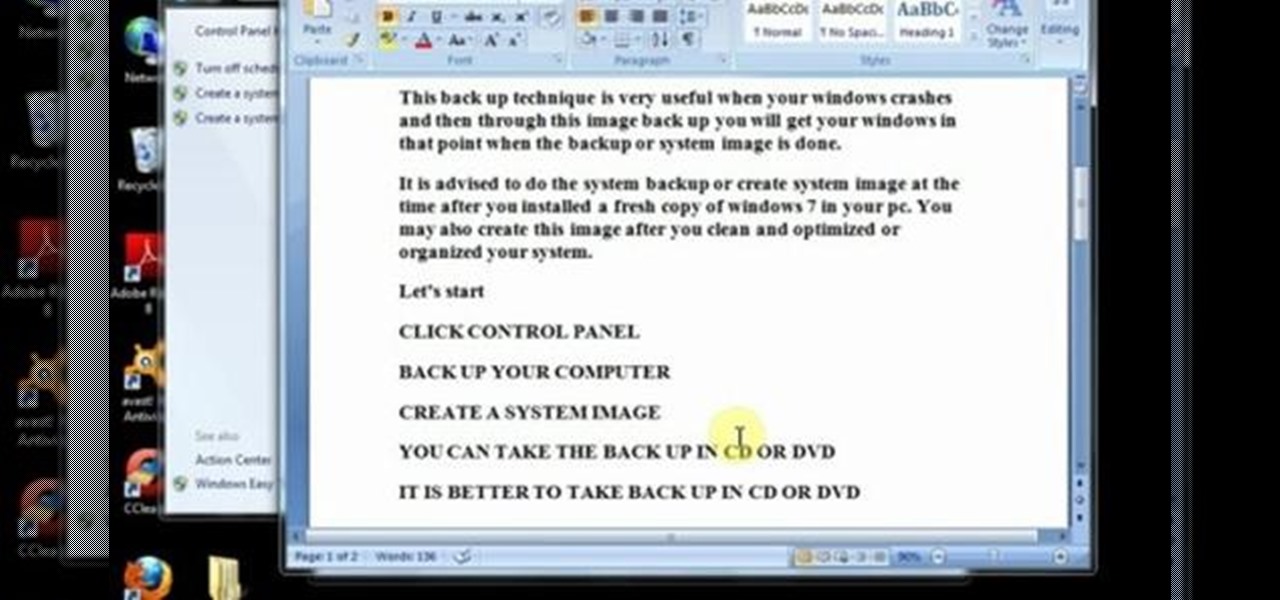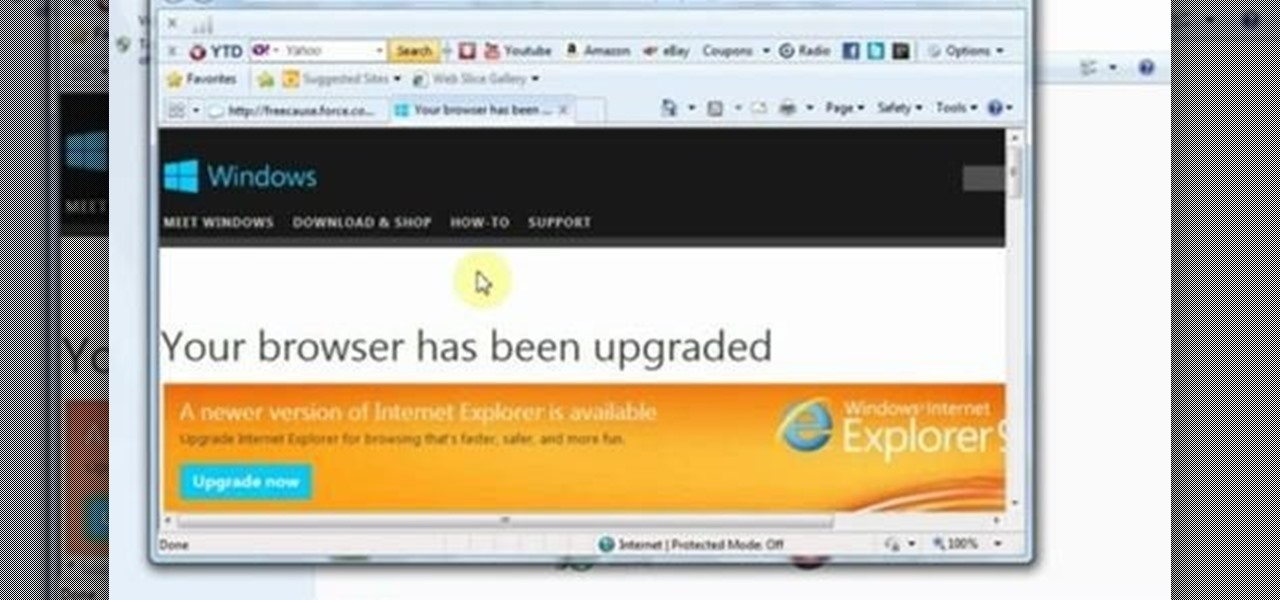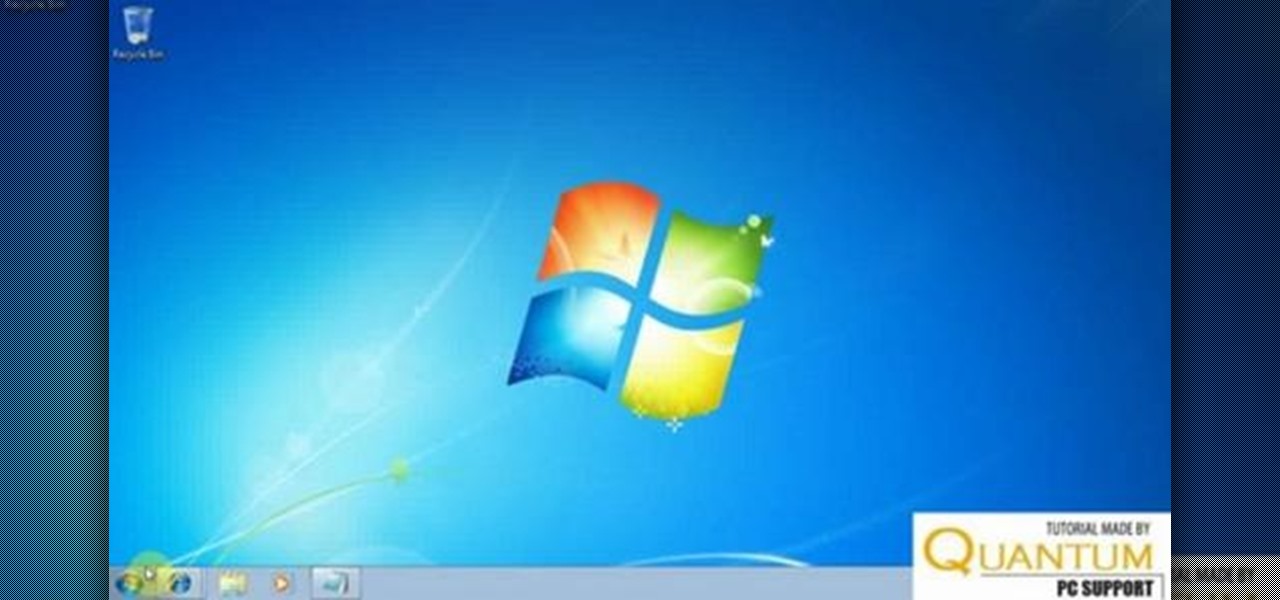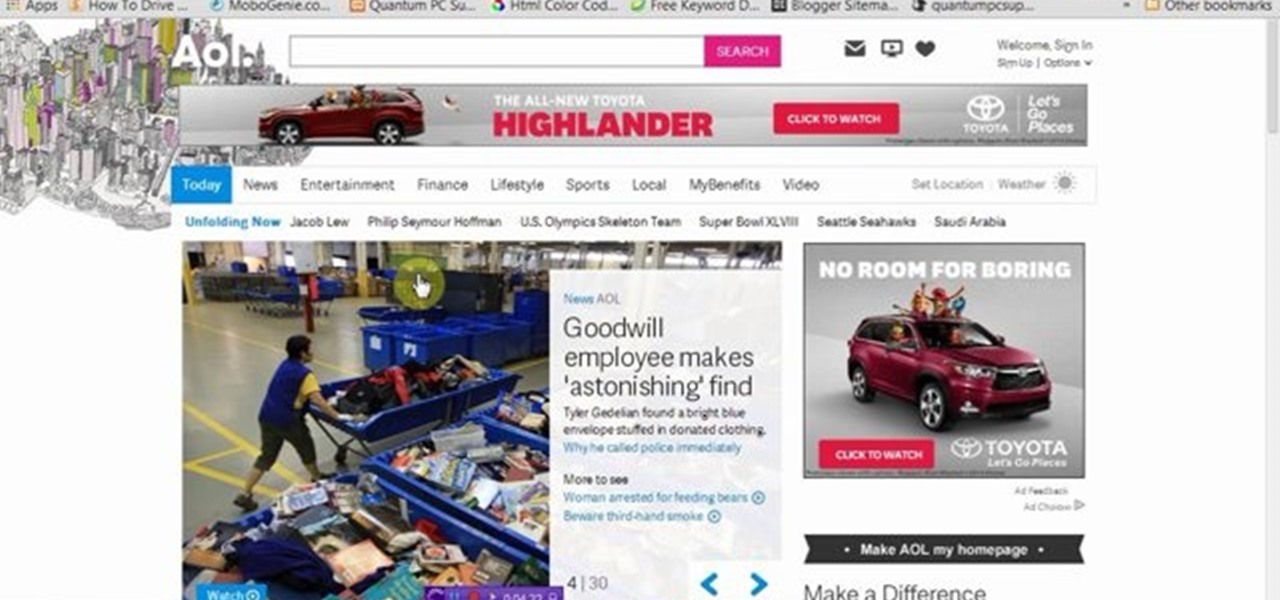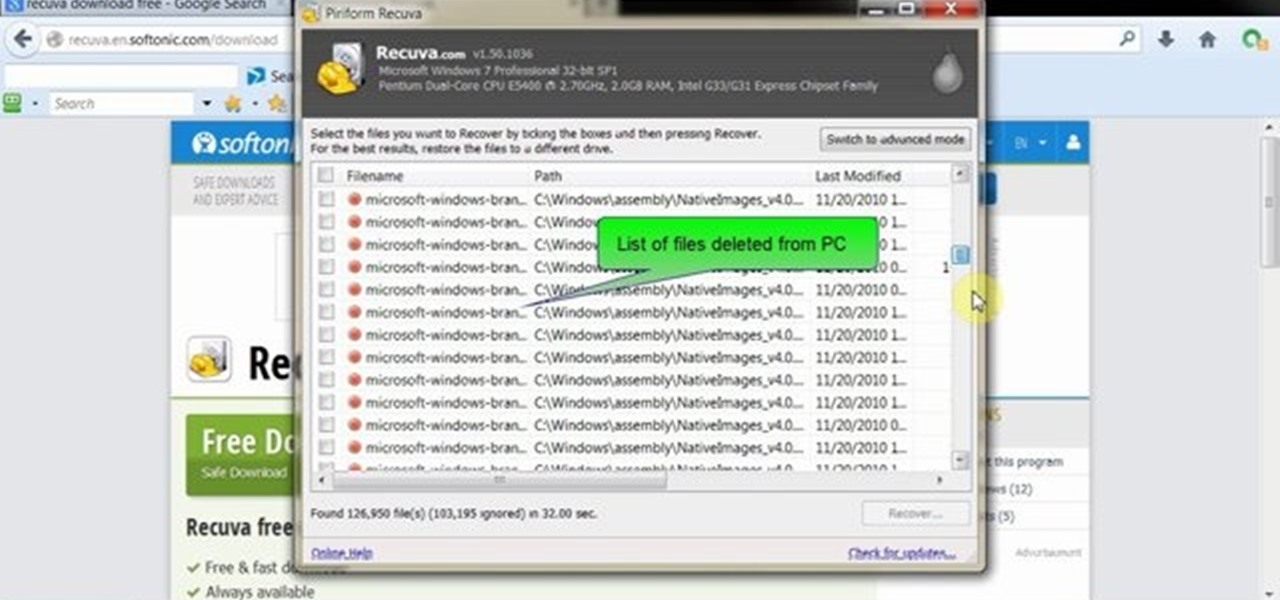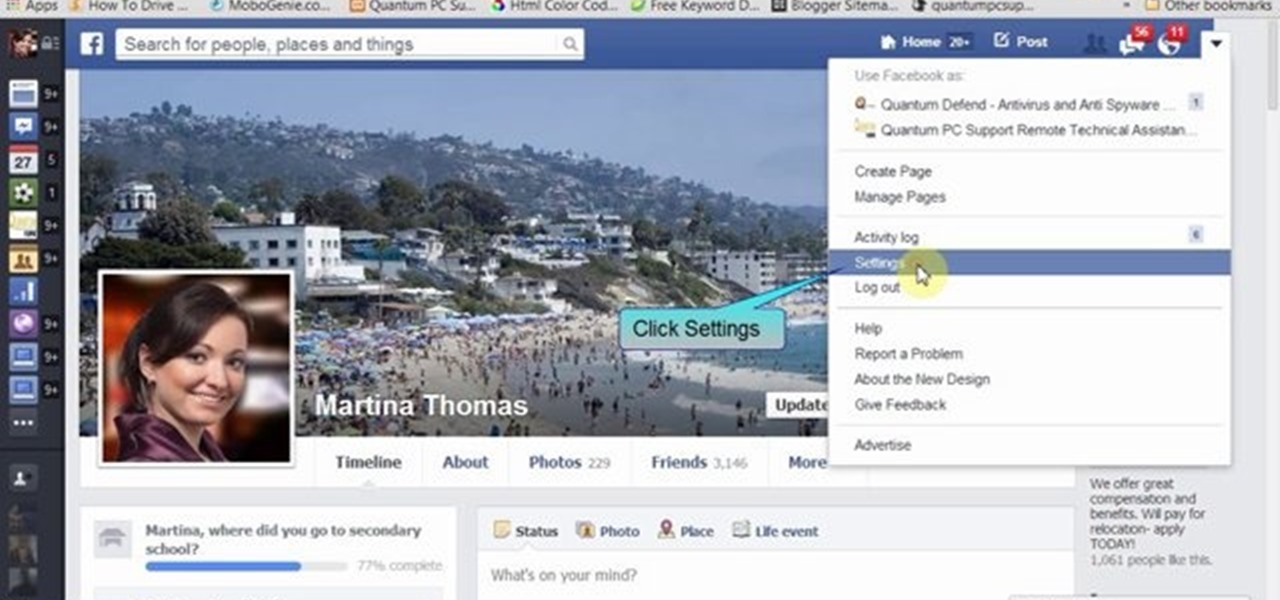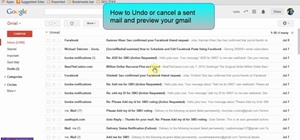About Quantum PC Support
Hi i am Martina Thomas a tech support staff Quantum PC Support . This a remote tech support company provides computer problem assistance in US, UK and Australia.
- Location: Houston, TX 77043 USA
- Website: quantumpcsupport.net
Quantum PC Support's Latest Posts
 How To:
Bring Twitter and Facebook in Your Google Chrome Toolbar
How To:
Bring Twitter and Facebook in Your Google Chrome Toolbar
 How To:
Know Top 10 Windows 7 Tips
How To:
Know Top 10 Windows 7 Tips
 News:
4 Useful Tips for Windows 7 Users
News:
4 Useful Tips for Windows 7 Users
 How To:
Set Google Online Timer
How To:
Set Google Online Timer
 How To:
Add Social and Custom Links in YouTube Channel Banner
How To:
Add Social and Custom Links in YouTube Channel Banner
 How To:
Disable Startup Program to Speed Up PC in Windows 7
How To:
Disable Startup Program to Speed Up PC in Windows 7
 How To:
Customize the Notification Area on Windows 7
How To:
Customize the Notification Area on Windows 7
 How To:
Speed Up Your Windows 7 PC
How To:
Speed Up Your Windows 7 PC
 How To:
Hidden Files and Folders in Windows 7
How To:
Hidden Files and Folders in Windows 7
 How To:
Disable and Enable Windows Startup Sound
How To:
Disable and Enable Windows Startup Sound
 How To:
Make Digital Signature in MS Word
How To:
Make Digital Signature in MS Word
 How To:
Change the File Extension in Windows 7
How To:
Change the File Extension in Windows 7
 How To:
Set Gmail Tabs
How To:
Set Gmail Tabs
 How To:
Block Email Address in Yahoo and Gmail
How To:
Block Email Address in Yahoo and Gmail
 News:
Few Advanced Tricks to Speed Up Firefox Browser
News:
Few Advanced Tricks to Speed Up Firefox Browser
 News:
10 New Features of Windows 8.1 Update
News:
10 New Features of Windows 8.1 Update
 How To:
Disable User Account in Windows 7
How To:
Disable User Account in Windows 7
 How To:
Change and Customize Desktop Background
How To:
Change and Customize Desktop Background
 How To:
Filter Images in Google According to Their Usage Right
How To:
Filter Images in Google According to Their Usage Right
 How To:
Pin Favorite Friends on Top of Facebook Chat List in IOS and Android
How To:
Pin Favorite Friends on Top of Facebook Chat List in IOS and Android
 How To:
Set and Customize Desktop Gadgets in Your PC
How To:
Set and Customize Desktop Gadgets in Your PC
 How To:
Create a Watermark MS Word Document
How To:
Create a Watermark MS Word Document
 How To:
Customize Quick Access Toolbar and Delete Mini Toolbar in MS Word 2007
How To:
Customize Quick Access Toolbar and Delete Mini Toolbar in MS Word 2007
 How To:
Disable or Remove Recent Document List in MS Word or Excel
How To:
Disable or Remove Recent Document List in MS Word or Excel
 How To:
Create System Image Backup in Windows 7
How To:
Create System Image Backup in Windows 7
 How To:
Configure Outlook to Get Gmail in Your Inbox
How To:
Configure Outlook to Get Gmail in Your Inbox
 How To:
Uninstall Dog Pile Toolbar from Your Browser
How To:
Uninstall Dog Pile Toolbar from Your Browser
 How To:
Change Administrator Password in Windows
How To:
Change Administrator Password in Windows
 How To:
Personalize Your Desktop or Icon in Your PC
How To:
Personalize Your Desktop or Icon in Your PC
 How To:
Set Home Page in Your Browser
How To:
Set Home Page in Your Browser
 How To:
Hide Friends List on Facebook
How To:
Hide Friends List on Facebook
 How To:
Launch Website and Desktop in Status Bar Without Minimizing Applications
How To:
Launch Website and Desktop in Status Bar Without Minimizing Applications
 How To:
View or Delete Facebook Search History
How To:
View or Delete Facebook Search History
 How To:
Disable System Beep in Windows 7 and 8
How To:
Disable System Beep in Windows 7 and 8
 How To:
Disable or Enable USB Port in PC
How To:
Disable or Enable USB Port in PC
 How To:
Know Top 10 Windows Shortcuts
How To:
Know Top 10 Windows Shortcuts
 How To:
Recover Permanently Deleted Files Through Recuva
How To:
Recover Permanently Deleted Files Through Recuva
 How To:
Stop Gooogle+ Users from Sending Your Gmail
How To:
Stop Gooogle+ Users from Sending Your Gmail
 How To:
Block Friends from Sending App and Game Requests on Facebook
How To:
Block Friends from Sending App and Game Requests on Facebook
- Hot
- Latest
-
 IPhone:
What Are the Steps of Merging Contacts
1
Replies
IPhone:
What Are the Steps of Merging Contacts
1
Replies
8 yrs ago -
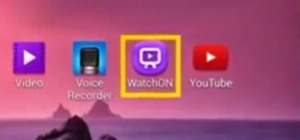 How To:
Use a Samsung Galaxy Device as a TV Remote Control
How To:
Use a Samsung Galaxy Device as a TV Remote Control
-
 How To:
Connect a WiFi Network in Your Samsung Galaxy S5
How To:
Connect a WiFi Network in Your Samsung Galaxy S5
-
 How To:
Block or Unblock Someone from Calling and Messaging on IPhone or IPad
How To:
Block or Unblock Someone from Calling and Messaging on IPhone or IPad
-
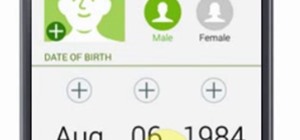 How To:
Measure Your Heart Rate with Samsung Galaxy S5
How To:
Measure Your Heart Rate with Samsung Galaxy S5
-
 Samsung Galaxy Note 3:
How to Download Apps and Games
Samsung Galaxy Note 3:
How to Download Apps and Games
-
 How To:
Speed Up Phone by Uninstalling Unnecessary Apps in Sony Xperia Z2
How To:
Speed Up Phone by Uninstalling Unnecessary Apps in Sony Xperia Z2
-
 IOS8:
How to Save iPhone and iPad from Children Excessive Use
IOS8:
How to Save iPhone and iPad from Children Excessive Use
-
 How To:
Recover Deleted Gmail Contacts
How To:
Recover Deleted Gmail Contacts
-
 How To:
Watch All Images in a Facebook Chat Together
How To:
Watch All Images in a Facebook Chat Together
-
 How To:
Handy Google Search Tips and Tricks Part 2
How To:
Handy Google Search Tips and Tricks Part 2
-
 Samsung Galaxy S5:
How to Set Power Saving Mode
Samsung Galaxy S5:
How to Set Power Saving Mode
-
 How To:
Google Search Tips and Tricks Part 1
How To:
Google Search Tips and Tricks Part 1
-
 How To:
View and Edit Google Drive Documents Offline
How To:
View and Edit Google Drive Documents Offline
-
 How To:
Watch YouTube Video in Slow Motion
How To:
Watch YouTube Video in Slow Motion
-
 How To:
Create a Twitter List for Similar Interest Twits Together
How To:
Create a Twitter List for Similar Interest Twits Together
-
 How To:
Cancel or Undo a Sent Mail and Preview Your Gmail
How To:
Cancel or Undo a Sent Mail and Preview Your Gmail
-
 How To:
Search in Twitter Using Parameters Without Log In
How To:
Search in Twitter Using Parameters Without Log In
-
 Samsung Galaxy S5:
How to Set Finger Print Scanner for Phone Unlocking
Samsung Galaxy S5:
How to Set Finger Print Scanner for Phone Unlocking
-
 How To:
Take Your Gmail Backup in Your PC or MS Outlook Express
How To:
Take Your Gmail Backup in Your PC or MS Outlook Express
-
 How To:
Download Any Video from Any Site from Firefox
How To:
Download Any Video from Any Site from Firefox
-
 How To:
Download Any Video from Chrome Where Download Link May Not Be Absent
How To:
Download Any Video from Chrome Where Download Link May Not Be Absent
-
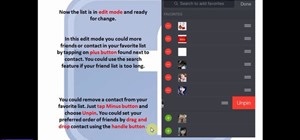 How To:
Pin Favorite Friends on Top of Facebook Chat List in IOS and Android
How To:
Pin Favorite Friends on Top of Facebook Chat List in IOS and Android
-
 How To:
Speed Up Phone by Uninstalling Unnecessary Apps in Sony Xperia Z2
How To:
Speed Up Phone by Uninstalling Unnecessary Apps in Sony Xperia Z2
-
 How To:
Make Firefox Faster Part 2
How To:
Make Firefox Faster Part 2
-
 How To:
Block Friends from Sending App and Game Requests on Facebook
How To:
Block Friends from Sending App and Game Requests on Facebook
-
 How To:
Set Up a Photo Slideshow Screensaver in Windows 7
How To:
Set Up a Photo Slideshow Screensaver in Windows 7
-
 IPhone:
What Are the Steps of Merging Contacts
1
Replies
IPhone:
What Are the Steps of Merging Contacts
1
Replies
8 yrs ago -
 How To:
Use a Samsung Galaxy Device as a TV Remote Control
How To:
Use a Samsung Galaxy Device as a TV Remote Control
-
 How To:
Connect a WiFi Network in Your Samsung Galaxy S5
How To:
Connect a WiFi Network in Your Samsung Galaxy S5
-
 How To:
Block or Unblock Someone from Calling and Messaging on IPhone or IPad
How To:
Block or Unblock Someone from Calling and Messaging on IPhone or IPad
-
 How To:
Measure Your Heart Rate with Samsung Galaxy S5
How To:
Measure Your Heart Rate with Samsung Galaxy S5
-
 Samsung Galaxy Note 3:
How to Download Apps and Games
Samsung Galaxy Note 3:
How to Download Apps and Games
-
 IOS8:
How to Save iPhone and iPad from Children Excessive Use
IOS8:
How to Save iPhone and iPad from Children Excessive Use
-
 How To:
Recover Deleted Gmail Contacts
How To:
Recover Deleted Gmail Contacts
-
 How To:
Watch All Images in a Facebook Chat Together
How To:
Watch All Images in a Facebook Chat Together
-
 How To:
Handy Google Search Tips and Tricks Part 2
How To:
Handy Google Search Tips and Tricks Part 2
-
 Samsung Galaxy S5:
How to Set Power Saving Mode
Samsung Galaxy S5:
How to Set Power Saving Mode
-
 How To:
Google Search Tips and Tricks Part 1
How To:
Google Search Tips and Tricks Part 1
-
 How To:
View and Edit Google Drive Documents Offline
How To:
View and Edit Google Drive Documents Offline
-
 How To:
Watch YouTube Video in Slow Motion
How To:
Watch YouTube Video in Slow Motion
-
 How To:
Create a Twitter List for Similar Interest Twits Together
How To:
Create a Twitter List for Similar Interest Twits Together
-
 How To:
Cancel or Undo a Sent Mail and Preview Your Gmail
How To:
Cancel or Undo a Sent Mail and Preview Your Gmail
-
 How To:
Search in Twitter Using Parameters Without Log In
How To:
Search in Twitter Using Parameters Without Log In
-
 Samsung Galaxy S5:
How to Set Finger Print Scanner for Phone Unlocking
Samsung Galaxy S5:
How to Set Finger Print Scanner for Phone Unlocking
-
 How To:
Take Your Gmail Backup in Your PC or MS Outlook Express
How To:
Take Your Gmail Backup in Your PC or MS Outlook Express
-
 How To:
Change Downloading Location from Google Chrome
How To:
Change Downloading Location from Google Chrome
-
 How To:
Make Your PC Faster by Cleaning It with Winutilities
How To:
Make Your PC Faster by Cleaning It with Winutilities
-
 How To:
Disable Face Unlock Option in Samsung Galaxy Note 8
How To:
Disable Face Unlock Option in Samsung Galaxy Note 8
-
 Samsung Galaxy S5:
How to Clear Cache and Cookies for Faster Browsing
Samsung Galaxy S5:
How to Clear Cache and Cookies for Faster Browsing
-
 How To:
Create Slideshow from Facebook Images Online
How To:
Create Slideshow from Facebook Images Online
-
 Forum Thread:
How to Convert Movies, TV Shows and Other Videos to iPad MP4
0
Replies
Forum Thread:
How to Convert Movies, TV Shows and Other Videos to iPad MP4
0
Replies
9 yrs ago -
 How To:
Open Multiple Google Account in One Chrome Browser
How To:
Open Multiple Google Account in One Chrome Browser
-
 How To:
Use Facebook Temporary Password to Login App or Websites
How To:
Use Facebook Temporary Password to Login App or Websites
-
 How To:
Stop Spammy Notification from Apps on Facebook
How To:
Stop Spammy Notification from Apps on Facebook
-
 How To:
Protect Others from Accessing Saved Password on Google Chrome
How To:
Protect Others from Accessing Saved Password on Google Chrome
-
 How To:
Find First Tweet of Any User in Twitter
How To:
Find First Tweet of Any User in Twitter
-
 How To:
Search in Twitter Using Parameters Without Sign Up
How To:
Search in Twitter Using Parameters Without Sign Up
-
 How To:
Take Your Gmail Backup on Your PC or MS Outlook Express
How To:
Take Your Gmail Backup on Your PC or MS Outlook Express
-
 How To:
Block Users and App Invites on Facebook
How To:
Block Users and App Invites on Facebook