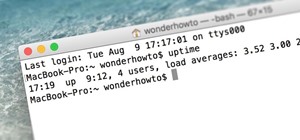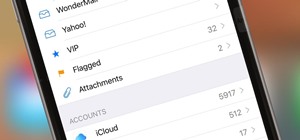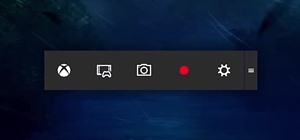About Isaac Sahag
- Location: Los Angeles, California
Isaac Sahag's Popular Posts
 How To:
10 Free Apps Every Windows 10 User Should Have
How To:
10 Free Apps Every Windows 10 User Should Have
 How To:
Extend Battery Power on Your Windows 10 Laptop or Surface
How To:
Extend Battery Power on Your Windows 10 Laptop or Surface
 How To:
Don't Use OneDrive? This Is How You Disable It in Windows 10
How To:
Don't Use OneDrive? This Is How You Disable It in Windows 10
 How To:
Add Documents, Downloads, Pictures, & Other Folders to the Windows 10 Start Menu
How To:
Add Documents, Downloads, Pictures, & Other Folders to the Windows 10 Start Menu
 How To:
Customize the Windows 10 Lock Screen
How To:
Customize the Windows 10 Lock Screen
 How To:
Set Google as the Default Search Engine for the Taskbar in Windows 10
How To:
Set Google as the Default Search Engine for the Taskbar in Windows 10
Next Page
Prev Page - Hot
- Latest
-
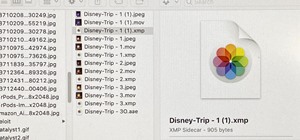 How To:
Export Your Original Images, Live Photo Videos & Metadata in Apple Photos for Mac
How To:
Export Your Original Images, Live Photo Videos & Metadata in Apple Photos for Mac
-
 Review:
My 6 Months Using the 12.9-Inch iPad Pro
Review:
My 6 Months Using the 12.9-Inch iPad Pro
-
 How To:
5 Apps That Let You Make Calls Without Giving Out Your Real Number
How To:
5 Apps That Let You Make Calls Without Giving Out Your Real Number
-
 News:
Shoot Footage Simultaneously with Friends & Make Easy Split-Screen Videos
News:
Shoot Footage Simultaneously with Friends & Make Easy Split-Screen Videos
-
 How To:
11 Ninja-Level Quick Look Hacks for Your Mac
How To:
11 Ninja-Level Quick Look Hacks for Your Mac
-
 How To:
Find Nearby Beer by Emoji on Your iPhone
How To:
Find Nearby Beer by Emoji on Your iPhone
-
 Mac Troubleshooting:
How to Find Your Restart, Shutdown & Uptime History
Mac Troubleshooting:
How to Find Your Restart, Shutdown & Uptime History
-
 News:
11 Features Apple Needs to Include in iOS 10
News:
11 Features Apple Needs to Include in iOS 10
-
 How To:
Get 'Hey Siri' Working Again on Your iPhone
How To:
Get 'Hey Siri' Working Again on Your iPhone
-
 News:
I Ditched My iPhone for Windows & Went Right Back After 100 Days
News:
I Ditched My iPhone for Windows & Went Right Back After 100 Days
-
 How To:
iOS App Store Not Loading or Working on Your iPhone? Here's the Quick Fix
How To:
iOS App Store Not Loading or Working on Your iPhone? Here's the Quick Fix
-
 News:
Angry Birds Movie Wants You to Break Out Your Smartphone in the Theater
News:
Angry Birds Movie Wants You to Break Out Your Smartphone in the Theater
-
 How To:
Record Your Mac's Screen for Free Using QuickTime
How To:
Record Your Mac's Screen for Free Using QuickTime
-
 How To:
Permanently Silence Your Mac's Annoying Notification Center
How To:
Permanently Silence Your Mac's Annoying Notification Center
-
 How To:
See Only Emails with Attachments Using This Secret iPhone Mail Trick
How To:
See Only Emails with Attachments Using This Secret iPhone Mail Trick
-
 How To:
Disable Password Prompts When Downloading Free Apps in the Mac App Store
How To:
Disable Password Prompts When Downloading Free Apps in the Mac App Store
-
 How To:
Give Your MacBook's Battery a Longer, Healthier Life with These Power Tips
How To:
Give Your MacBook's Battery a Longer, Healthier Life with These Power Tips
-
 How To:
4 Simple April Fool's Day Pranks to Play on Your Mac & iPhone-Loving Friends
How To:
4 Simple April Fool's Day Pranks to Play on Your Mac & iPhone-Loving Friends
-
 How To:
Lower Screen Brightness on Your Mac Below the Default
How To:
Lower Screen Brightness on Your Mac Below the Default
-
 How To:
Convert Slo-Mo Videos to Regular Speed Directly on Your iPhone
How To:
Convert Slo-Mo Videos to Regular Speed Directly on Your iPhone
-
 How To:
5 Apps That Let You Make Calls Without Giving Out Your Real Number
How To:
5 Apps That Let You Make Calls Without Giving Out Your Real Number
-
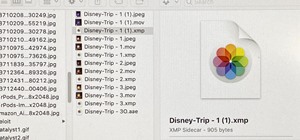 How To:
Export Your Original Images, Live Photo Videos & Metadata in Apple Photos for Mac
How To:
Export Your Original Images, Live Photo Videos & Metadata in Apple Photos for Mac
-
 How To:
The Fastest Way to Get Detailed Flight Info on Your iPhone & Mac
How To:
The Fastest Way to Get Detailed Flight Info on Your iPhone & Mac
-
 How To:
Bring Desktop Gadgets to Windows 10
How To:
Bring Desktop Gadgets to Windows 10
-
 How To:
Restrict Guest Users to One App in Windows 10
How To:
Restrict Guest Users to One App in Windows 10
-
 How To:
Disable Adaptive Brightness on Windows 10 for Maximum Screen Brightness
How To:
Disable Adaptive Brightness on Windows 10 for Maximum Screen Brightness
-
 Mac Troubleshooting:
How to Find Your Restart, Shutdown & Uptime History
Mac Troubleshooting:
How to Find Your Restart, Shutdown & Uptime History
-
 How To:
Record Your iPad or iPhone Screen Without Jailbreaking
How To:
Record Your iPad or iPhone Screen Without Jailbreaking
-
 How To:
Use the Hidden Screen Recorder Tool in Windows 10
How To:
Use the Hidden Screen Recorder Tool in Windows 10
-
 How To:
Enable the Hidden Dark Mode in Windows 10
How To:
Enable the Hidden Dark Mode in Windows 10
-
 How To:
Get Back the Classic Look & Feel of Explorer in Windows 10
How To:
Get Back the Classic Look & Feel of Explorer in Windows 10
-
 How To:
Create Emoji Art from Your Photos Using This Fun Tool
How To:
Create Emoji Art from Your Photos Using This Fun Tool
-
 How To:
Install the Command Line Developer Tools Without Xcode
How To:
Install the Command Line Developer Tools Without Xcode
-
 Review:
My 6 Months Using the 12.9-Inch iPad Pro
Review:
My 6 Months Using the 12.9-Inch iPad Pro
-
 How To:
Convert Slo-Mo Videos to Regular Speed Directly on Your iPhone
How To:
Convert Slo-Mo Videos to Regular Speed Directly on Your iPhone
-
 How To:
Speed Up Your Mac in 2 Minutes Flat
How To:
Speed Up Your Mac in 2 Minutes Flat
-
 PSA:
You Can Run Windows 10 Without a Microsoft Account
PSA:
You Can Run Windows 10 Without a Microsoft Account
-
 How To:
Bring Back Confirmation Prompts When Uninstalling Apps in Windows 10
How To:
Bring Back Confirmation Prompts When Uninstalling Apps in Windows 10
-
 How To:
See Only Emails with Attachments Using This Secret iPhone Mail Trick
How To:
See Only Emails with Attachments Using This Secret iPhone Mail Trick
-
 How To:
4 Simple April Fool's Day Pranks to Play on Your Mac & iPhone-Loving Friends
How To:
4 Simple April Fool's Day Pranks to Play on Your Mac & iPhone-Loving Friends
-
 How To:
Lower Screen Brightness on Your Mac Below the Default
How To:
Lower Screen Brightness on Your Mac Below the Default
-
 How To:
This Trick Will Instantly Increase Performance on Your iPad, iPhone, or iPod Touch
How To:
This Trick Will Instantly Increase Performance on Your iPad, iPhone, or iPod Touch
-
 How To:
9 Ways to Get by Without Photoshop on Your Mac
How To:
9 Ways to Get by Without Photoshop on Your Mac
-
 How To:
Go Retro with These Classic-Style Start Menus for Windows 10
How To:
Go Retro with These Classic-Style Start Menus for Windows 10
-
 How To:
Get Daily Weather Info Right from Your Windows 10 Calendar
How To:
Get Daily Weather Info Right from Your Windows 10 Calendar
-
 News:
Shoot Footage Simultaneously with Friends & Make Easy Split-Screen Videos
News:
Shoot Footage Simultaneously with Friends & Make Easy Split-Screen Videos
-
 How To:
11 Ninja-Level Quick Look Hacks for Your Mac
How To:
11 Ninja-Level Quick Look Hacks for Your Mac
-
 How To:
Find Nearby Beer by Emoji on Your iPhone
How To:
Find Nearby Beer by Emoji on Your iPhone
-
 News:
11 Features Apple Needs to Include in iOS 10
News:
11 Features Apple Needs to Include in iOS 10
-
 How To:
Get 'Hey Siri' Working Again on Your iPhone
How To:
Get 'Hey Siri' Working Again on Your iPhone
-
 News:
I Ditched My iPhone for Windows & Went Right Back After 100 Days
News:
I Ditched My iPhone for Windows & Went Right Back After 100 Days
-
 How To:
iOS App Store Not Loading or Working on Your iPhone? Here's the Quick Fix
How To:
iOS App Store Not Loading or Working on Your iPhone? Here's the Quick Fix
-
 News:
Angry Birds Movie Wants You to Break Out Your Smartphone in the Theater
News:
Angry Birds Movie Wants You to Break Out Your Smartphone in the Theater
-
 How To:
Record Your Mac's Screen for Free Using QuickTime
How To:
Record Your Mac's Screen for Free Using QuickTime
-
 How To:
Permanently Silence Your Mac's Annoying Notification Center
How To:
Permanently Silence Your Mac's Annoying Notification Center
-
 How To:
Disable Password Prompts When Downloading Free Apps in the Mac App Store
How To:
Disable Password Prompts When Downloading Free Apps in the Mac App Store
-
 How To:
Give Your MacBook's Battery a Longer, Healthier Life with These Power Tips
How To:
Give Your MacBook's Battery a Longer, Healthier Life with These Power Tips
-
 How To:
Take Control of Your Mac's Sleep Functions with These Commands
How To:
Take Control of Your Mac's Sleep Functions with These Commands
-
 How To:
Conserve Data in Windows 10
How To:
Conserve Data in Windows 10
-
 How To:
10 Hidden Windows 10 Features You Should Know About
How To:
10 Hidden Windows 10 Features You Should Know About