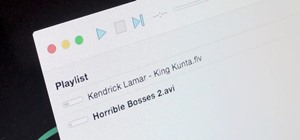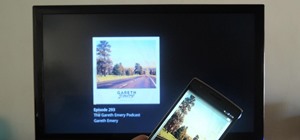About Andrew Godinez
- Location: California
Andrew Godinez's Latest Posts
 News:
10 Free Multiplayer Games for Android That Can Be Played Offline
News:
10 Free Multiplayer Games for Android That Can Be Played Offline
 How To:
10 Overlooked Extensions Every Chrome User Should Be Using
How To:
10 Overlooked Extensions Every Chrome User Should Be Using
 How To:
6 Tweaks You Should Be Using on Your Mac Right Now
How To:
6 Tweaks You Should Be Using on Your Mac Right Now
 How To:
Recover Forgotten Wi-Fi Passwords in Windows
How To:
Recover Forgotten Wi-Fi Passwords in Windows
 How To:
8 Menu Bar Apps Every Mac Power User Needs
How To:
8 Menu Bar Apps Every Mac Power User Needs
 How To:
Turn Your OnePlus One into an Android/iOS Hybrid
How To:
Turn Your OnePlus One into an Android/iOS Hybrid
 How To:
See Which Apps Are Using Your Network Connection Right from Your Mac's Menu Bar
How To:
See Which Apps Are Using Your Network Connection Right from Your Mac's Menu Bar
 How To:
The Easiest, Fastest Way to Free Up Space on Your Mac’s Hard Drive
How To:
The Easiest, Fastest Way to Free Up Space on Your Mac’s Hard Drive
 How To:
Get Dolby Atmos Surround Sound on Any Android
How To:
Get Dolby Atmos Surround Sound on Any Android
 How To:
Get Real-Time Effects That Describe the Weather Outside on Your Android's Wallpaper
How To:
Get Real-Time Effects That Describe the Weather Outside on Your Android's Wallpaper
 How To:
Find Updates for Non-Play Store Apps on Android More Easily with ApkTrack
How To:
Find Updates for Non-Play Store Apps on Android More Easily with ApkTrack
 How To:
Keep from Running into Things When Walking & Using Your Phone
How To:
Keep from Running into Things When Walking & Using Your Phone
 How To:
Get Cyanogen OS 12 to Work with Your 5 GHz Wireless Router
How To:
Get Cyanogen OS 12 to Work with Your 5 GHz Wireless Router
 How To:
Install Cyanogen OS 12 on Your OnePlus One
How To:
Install Cyanogen OS 12 on Your OnePlus One
 How To:
Mimic the Galaxy S6's SOS Feature on Any Android Device
How To:
Mimic the Galaxy S6's SOS Feature on Any Android Device
 How To:
Create a Virtual Whiteboard with Multiple Android Devices
How To:
Create a Virtual Whiteboard with Multiple Android Devices
 How To:
Install the Official OnePlus OxygenOS (Lollipop ROM)
How To:
Install the Official OnePlus OxygenOS (Lollipop ROM)
 How To:
Feeling Down? Get Back on the Right Track with 'What's Up?' for Android
How To:
Feeling Down? Get Back on the Right Track with 'What's Up?' for Android
 How To:
Keep an Eye on Your GPA with Pointo for Android
How To:
Keep an Eye on Your GPA with Pointo for Android
 How To:
Unsubscribe from Paper Junk Mail Using Your Phone
How To:
Unsubscribe from Paper Junk Mail Using Your Phone
 How To:
Create a Bootable USB Drive for Ubuntu Using Mac or Windows
How To:
Create a Bootable USB Drive for Ubuntu Using Mac or Windows
 How To:
Access Your Feedly News Feed Right from Your Android's Lock Screen
How To:
Access Your Feedly News Feed Right from Your Android's Lock Screen
 How To:
Change Your Android's Screen Resolution Without Root Access
How To:
Change Your Android's Screen Resolution Without Root Access
 How To:
Get Back Lock Screen Customization in Android Lollipop
How To:
Get Back Lock Screen Customization in Android Lollipop
 News:
Here's Your Official Look at the New HTC One M9
News:
Here's Your Official Look at the New HTC One M9
 How To:
Install ColorOS's Camera on Your OnePlus One for Improved Photos All Around
How To:
Install ColorOS's Camera on Your OnePlus One for Improved Photos All Around
 How To:
Customize the Login Window Background on Your Mac
How To:
Customize the Login Window Background on Your Mac
 How To:
Customize Your Mac's Top Keys to Control Either Functions or Built-in Features Without Using “Fn”
How To:
Customize Your Mac's Top Keys to Control Either Functions or Built-in Features Without Using “Fn”
 How To:
Find Out Which Carriers Are Compatible with Your Smartphone
How To:
Find Out Which Carriers Are Compatible with Your Smartphone
 How To:
Get Spotify Premium Features on Android Without Paying a Dime
How To:
Get Spotify Premium Features on Android Without Paying a Dime
 How To:
Create Your Own CyanogenMod Theme in Just a Few Easy Taps
How To:
Create Your Own CyanogenMod Theme in Just a Few Easy Taps
 How To:
Add New & Improved Features to Your OnePlus One's Camera App
How To:
Add New & Improved Features to Your OnePlus One's Camera App
 How To:
Get Early Access to CyanogenMod 12's Theme Engine on Your OnePlus One
How To:
Get Early Access to CyanogenMod 12's Theme Engine on Your OnePlus One
 How To:
When in Distress, Shake Your Android to Send a Quick SOS Alert with Your Location
How To:
When in Distress, Shake Your Android to Send a Quick SOS Alert with Your Location
 How To:
Transfer Your Spotify Playlists to Google Play Music
How To:
Transfer Your Spotify Playlists to Google Play Music
 How To:
This All-in-One Mods Catalog Makes Customizing the OnePlus One Extremely Convenient
How To:
This All-in-One Mods Catalog Makes Customizing the OnePlus One Extremely Convenient
 How To:
Improve Battery Life on Android by Optimizing Your Media Scanner
How To:
Improve Battery Life on Android by Optimizing Your Media Scanner
 How To:
Get “Anywhere” Gesture Support, Themes, Call Counts, & More with Blinq for Android
How To:
Get “Anywhere” Gesture Support, Themes, Call Counts, & More with Blinq for Android
 How To:
Get Early Access to the Official OnePlus One Custom ROM
How To:
Get Early Access to the Official OnePlus One Custom ROM
- Hot
- Latest
-
 How To:
Connect an External Display to Your MacBook, MacBook Air, or MacBook Pro
How To:
Connect an External Display to Your MacBook, MacBook Air, or MacBook Pro
-
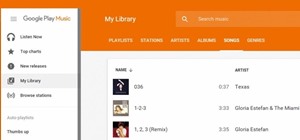 How To:
Finally... A Standalone Google Play Music Client for Windows!
How To:
Finally... A Standalone Google Play Music Client for Windows!
-
 How To:
Bring Back Microsoft's Classic, No-Bloat Games to Windows for Free
How To:
Bring Back Microsoft's Classic, No-Bloat Games to Windows for Free
-
 How To:
Open Kodi & Other Unofficial Apps Faster on Amazon Fire TV Devices
How To:
Open Kodi & Other Unofficial Apps Faster on Amazon Fire TV Devices
-
 How To:
Turn Your Amazon Fire TV Stick into the Ultimate Media Device
How To:
Turn Your Amazon Fire TV Stick into the Ultimate Media Device
-
 How To:
Root Your Amazon Fire HD 7 Tablet
How To:
Root Your Amazon Fire HD 7 Tablet
-
 How To:
Apps & Extensions You Should Be Using Right Now in Chrome
How To:
Apps & Extensions You Should Be Using Right Now in Chrome
-
 How To:
Combine WhatsApp, Facebook, & Other Messengers into One App
How To:
Combine WhatsApp, Facebook, & Other Messengers into One App
-
 How To:
Airflow Lets You Watch ANY Movie File on Apple TV or Chromecast
How To:
Airflow Lets You Watch ANY Movie File on Apple TV or Chromecast
-
 How To:
12 Browser Add-Ons for Reddit Pros
How To:
12 Browser Add-Ons for Reddit Pros
-
 How To:
Theme Windows with Mac OS X, Ubuntu, & Other Skins
How To:
Theme Windows with Mac OS X, Ubuntu, & Other Skins
-
 How To:
Record Streaming Music, FaceTime Calls, Skype Audio, & More for Free
How To:
Record Streaming Music, FaceTime Calls, Skype Audio, & More for Free
-
 How To:
Should You Use Twitch or YouTube Gaming for Live Streams?
How To:
Should You Use Twitch or YouTube Gaming for Live Streams?
-
 How To:
Watch Netflix in Sync with Friends Remotely
How To:
Watch Netflix in Sync with Friends Remotely
-
 How To:
Reinstall Apps Faster After Resetting or Installing a New ROM
How To:
Reinstall Apps Faster After Resetting or Installing a New ROM
-
 How To:
Don't Like CyanogenMod? Here Are 4 Great Alternative ROMs for Your OnePlus One
How To:
Don't Like CyanogenMod? Here Are 4 Great Alternative ROMs for Your OnePlus One
-
 How To:
Fast Search Gives You Quick Access to Everything on Your Android
How To:
Fast Search Gives You Quick Access to Everything on Your Android
-
 How To:
Return Your HTC One to 100% Stock (Unroot & Update)
How To:
Return Your HTC One to 100% Stock (Unroot & Update)
-
 Android Parental Controls 101:
Settings to Tweak on Your Kid's Phone
Android Parental Controls 101:
Settings to Tweak on Your Kid's Phone
-
 How To:
Theme Every Aspect of Your Android Phone for a Truly Unique Look & Feel
How To:
Theme Every Aspect of Your Android Phone for a Truly Unique Look & Feel
-
 How To:
Bypass T-Mobile's Tethering Limit for Free
How To:
Bypass T-Mobile's Tethering Limit for Free
-
 How To:
Install Incompatible Apps from Google Play onto Your Android Device
How To:
Install Incompatible Apps from Google Play onto Your Android Device
-
 How To:
Supercharge Google Drive with These 5 Chrome Extensions
How To:
Supercharge Google Drive with These 5 Chrome Extensions
-
 How To:
Completely Banish Google from Your Android Experience
How To:
Completely Banish Google from Your Android Experience
-
 How To:
Root Your Amazon Fire HD 7 Tablet
How To:
Root Your Amazon Fire HD 7 Tablet
-
 How To:
Convert Your HTC One M8 into a Google Play Edition
How To:
Convert Your HTC One M8 into a Google Play Edition
-
 How To:
Change Your Android's Screen Resolution Without Root Access
How To:
Change Your Android's Screen Resolution Without Root Access
-
 How To:
See Which Apps Are Using Your Network Connection Right from Your Mac's Menu Bar
How To:
See Which Apps Are Using Your Network Connection Right from Your Mac's Menu Bar
-
 How To:
Bypass Android's File Type Restrictions on Bluetooth File Sharing
How To:
Bypass Android's File Type Restrictions on Bluetooth File Sharing
-
 Tor for Android:
How to Stay Anonymous on Your Phone
Tor for Android:
How to Stay Anonymous on Your Phone
-
 How To:
Get Dolby Atmos Surround Sound on Any Android
How To:
Get Dolby Atmos Surround Sound on Any Android
-
 How To:
Add Custom or Pre-Made HTML5 Widgets to Your Mac's Desktop
How To:
Add Custom or Pre-Made HTML5 Widgets to Your Mac's Desktop
-
 How To:
Bypass Android's Pattern Lock Screen & Access Its Files from a PC
How To:
Bypass Android's Pattern Lock Screen & Access Its Files from a PC
-
 How To:
Return Your HTC One to 100% Stock (Unroot & Update)
How To:
Return Your HTC One to 100% Stock (Unroot & Update)
-
 How To:
10 Essential Xposed Modules Every Rooted Android User Needs
How To:
10 Essential Xposed Modules Every Rooted Android User Needs
-
 How To:
Stop Notifications from Pausing Your Music on Android
How To:
Stop Notifications from Pausing Your Music on Android
-
 How To:
Monitor System Usage Stats in Your Mac OS X Menu Bar
How To:
Monitor System Usage Stats in Your Mac OS X Menu Bar
-
 How To:
Boost Your HTC One's Audio Quality with SnapDragon Audio+
How To:
Boost Your HTC One's Audio Quality with SnapDragon Audio+
-
 How To:
Cast Podcasts with Podcast Addict for Android
How To:
Cast Podcasts with Podcast Addict for Android
-
 How To:
Never Miss Out on App Price Drops on Google Play
How To:
Never Miss Out on App Price Drops on Google Play
-
 How To:
The Best Way to Wipe Data & Completely Delete Your Data on Android
How To:
The Best Way to Wipe Data & Completely Delete Your Data on Android
-
 How To:
Bring Back Microsoft's Classic, No-Bloat Games to Windows for Free
How To:
Bring Back Microsoft's Classic, No-Bloat Games to Windows for Free
-
 How To:
Theme Windows with Mac OS X, Ubuntu, & Other Skins
How To:
Theme Windows with Mac OS X, Ubuntu, & Other Skins
-
 How To:
5 Easy Ways to Boost Your OnePlus One's Performance
How To:
5 Easy Ways to Boost Your OnePlus One's Performance
-
 How To:
Fix Touchscreen Issues on Your OnePlus One with These Quick & Easy Tips
How To:
Fix Touchscreen Issues on Your OnePlus One with These Quick & Easy Tips
-
 How To:
Play Any Android Game with a PS3 Controller (Or Other Gamepad)
How To:
Play Any Android Game with a PS3 Controller (Or Other Gamepad)
-
 How To:
SIM-Unlock Your HTC One for Free
How To:
SIM-Unlock Your HTC One for Free
-
 How To:
Install ADB & Fastboot in Mac OS X to Send Commands to Your HTC One
How To:
Install ADB & Fastboot in Mac OS X to Send Commands to Your HTC One
-
 How To:
Turn Your Amazon Fire TV Stick into the Ultimate Media Device
How To:
Turn Your Amazon Fire TV Stick into the Ultimate Media Device
-
 How To:
Airflow Lets You Watch ANY Movie File on Apple TV or Chromecast
How To:
Airflow Lets You Watch ANY Movie File on Apple TV or Chromecast
-
 How To:
Get the Dark Mode Boot Screen on Your Pre-2011 Mac Running Yosemite
How To:
Get the Dark Mode Boot Screen on Your Pre-2011 Mac Running Yosemite
-
 How To:
Save Battery by Mirroring Your Android Screen to Chromecast with the Display Off
How To:
Save Battery by Mirroring Your Android Screen to Chromecast with the Display Off
-
 How To:
Trick WiFi-Only Apps into Working with Mobile Data on Your HTC One
How To:
Trick WiFi-Only Apps into Working with Mobile Data on Your HTC One
-
 How To:
Install a Custom ROM on Your HTC One for a Completely New Experience
How To:
Install a Custom ROM on Your HTC One for a Completely New Experience
-
 How To:
Combine WhatsApp, Facebook, & Other Messengers into One App
How To:
Combine WhatsApp, Facebook, & Other Messengers into One App
-
 How To:
Reinstall Apps Faster After Resetting or Installing a New ROM
How To:
Reinstall Apps Faster After Resetting or Installing a New ROM
-
 How To:
Improve Sound Quality on Android: 5 Audio Mods for Better-Sounding Music & Videos
How To:
Improve Sound Quality on Android: 5 Audio Mods for Better-Sounding Music & Videos
-
 How To:
13 Terminal Commands Every Mac User Should Know
How To:
13 Terminal Commands Every Mac User Should Know
-
 News:
10 Free Multiplayer Games for Android That Can Be Played Offline
News:
10 Free Multiplayer Games for Android That Can Be Played Offline
-
 How To:
Get Real-Time Effects That Describe the Weather Outside on Your Android's Wallpaper
How To:
Get Real-Time Effects That Describe the Weather Outside on Your Android's Wallpaper