Hot Posts


How To: The Messaging Trick You Never Knew You Needed
Whether you're wielding an iPhone, iPad, Mac, Android phone or tablet, or even a Windows PC, this little-known secret holds the key to effortless assistance and unwavering obedience. Intrigued? I thought so.

How To: Use FaceTime's Secret Hand Gestures and Reaction Buttons to Add Animated On-Screen Effects to Your Video Feed
Apple's Messages app has long had visual effects you could apply manually after long-pressing the send button, and there are even hidden keywords you could use to trigger full-screen effects automatically. FaceTime's latest update also gives you some full-screen effects to play around with during video calls, but the triggers are an entirely different concept — hand gestures.
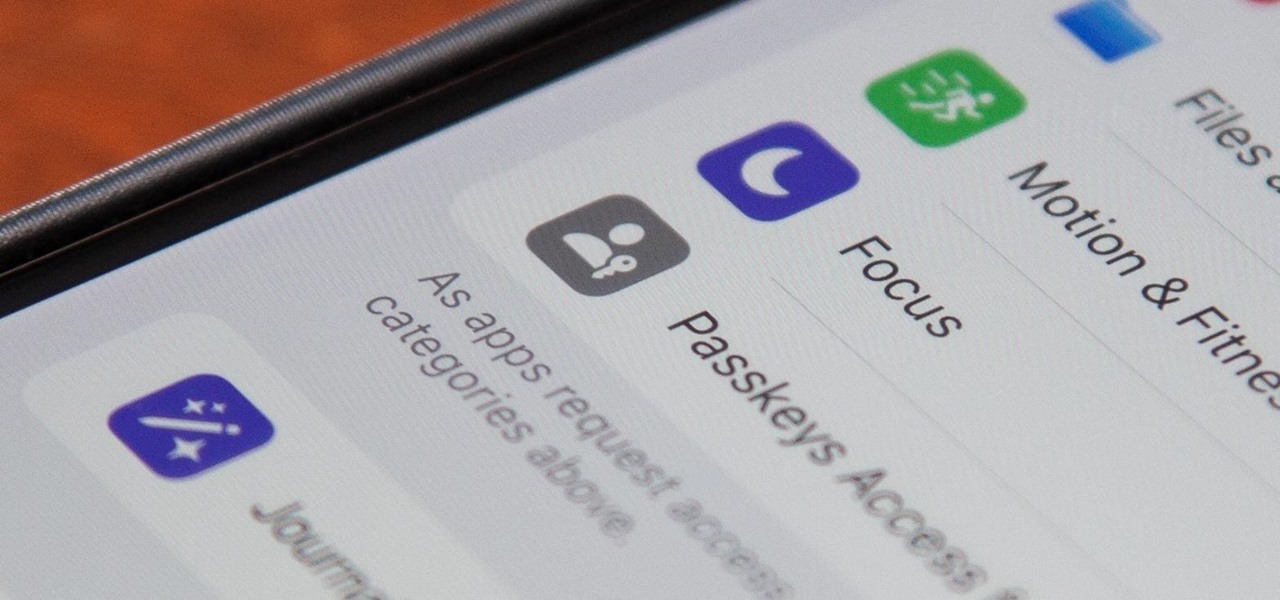
How To: 27 New Features and Changes Coming to Your iPhone with iOS 17.5
Apple released iOS 17.4 on March 5 with over 30 new features, but now it's iOS 17.5's turn for the spotlight. The update, currently in beta, gives us a few interesting updates and changes for iPhone, including a new word game, and there's even a sneak peek at what could be coming in the stable build.

How To: Create an Admin User Account Using CMD Prompt (Windows)
This is a quick tutorial on how to create a new administrator account on a Windows computer. Step 1: Open CMD Prompt...

How To: See Passwords for Wi-Fi Networks You've Connected Your Android Device To
You've probably connected your Android device to dozens of Wi-Fi networks since you've had it, and your phone or tablet remembers each of them. Whether it's a hotspot at home, school, work, the gym, a coffee shop, a relative's apartment — or even from a friend's phone — each time you type in a Wi-Fi password, your Android device saves it for safekeeping and easy access later.

How To: See What Traffic Will Be Like at a Specific Time with Google Maps
As intuitive as Google Maps is for finding the best routes, it never let you choose departure and arrival times in the mobile app. This feature has long been available on the desktop site, allowing you to see what traffic should be like at a certain time and how long your drive would take at a point in the future. Fortunately, Google has finally added this feature to the app for iPhone and Android.

Hack Like a Pro: How to Find Directories in Websites Using DirBuster
Welcome back, my novice hackers! Before we try to attack a website, it's worthwhile understanding the structure, directories, and files that the website uses. In this way, we can begin to map an attack strategy that will be most effective.

How To: Dox Anyone
Doxing is the act of finding one's personal information through research and discovery, with little to no information to start with. You may have seen doxing in the news, for instance when not so long ago, hacker team Anonymous doxed and reported thousands of twitter accounts related to ISIS. Doxing can be useful for finding the address of a coworker, or simply investigating people on the internet. The tutorial I will provide to you now will teach you the basics of doxing and how you can prot...

How To: Exploit EternalBlue on Windows Server with Metasploit
Particular vulnerabilities and exploits come along and make headlines with their catchy names and impressive potential for damage. EternalBlue is one of those exploits. Originally tied to the NSA, this zero-day exploited a flaw in the SMB protocol, affecting many Windows machines and wreaking havoc everywhere. Here, we will use EternalBlue to exploit SMB via Metasploit.

How To: 15 Hidden iMessage Features for iPhone You Probably Didn't Know About
There are many things Apple doesn't tell you about its products, and that's definitely the case when it comes to its Messages app. Hidden features lurk in your SMS and iMessage conversations just waiting to be found, and we've unearthed some of the most secret ones.

How To: Customize and Use Control Center on Your iPhone for Quick Access to Your Most-Used Apps, Features, and Settings
If you're not using Control Center on your iPhone, you're missing out on a powerful tool that can streamline how you interact with your device, make certain tasks more efficient, and give you quick access to system tools, switches, and sliders for quick changes no matter where you are or what app you're in.

How To: Keep Your Night Vision Sharp with the iPhone's Hidden Red Screen
Night Shift, Dark Mode, Reduce White Point, and Zoom's Low Light Filter all help reduce the harmful effects on your body's clock that bright iPhone and iPad screens have at night. But there's another option on iOS and iPadOS that turns your entire display red, and it's useful for so much more than just late-night browsing in bed.

How To: Crack Password-Protected Microsoft Office Files, Including Word Docs & Excel Spreadsheets
Microsoft Office files can be password-protected in order to prevent tampering and ensure data integrity. But password-protected documents from earlier versions of Office are susceptible to having their hashes extracted with a simple program called office2john. Those extracted hashes can then be cracked using John the Ripper and Hashcat.

How To: 11 Features Coming to Apple News on Your iPhone with iOS 17.5 — Including Some Big Ones!
The app getting the most significant update on iOS 17.5 is, by far, Apple News. While there are a few changes in Books and Settings, as well as minor changes in apps like Podcasts, Apple News has at least 11 new features and changes you should know, some of which are worth getting excited about.

How To: Your iPad Has a Hidden Built-in Calculator You're Not Using — Here's How to Unlock It
There is no iPad version of Apple's Calculator app, so you won't find it on your Home Screen, in your App Library, or as a shortcut in the Control Center. But that doesn't mean your iPad doesn't have an official calculator.

How To: Use Burp & FoxyProxy to Easily Switch Between Proxy Settings
One of the best ways to dig into a website and look for vulnerabilities is by using a proxy. By routing traffic through a proxy like Burp Suite, you can discover hidden flaws quickly, but sometimes it's a pain to turn it on and off manually. Luckily, there is a browser add-on called FoxyProxy that automates this process with a single click of a button.

How To: Find Vulnerable Webcams Across the Globe Using Shodan
Search engines index websites on the web so you can find them more efficiently, and the same is true for internet-connected devices. Shodan indexes devices like webcams, printers, and even industrial controls into one easy-to-search database, giving hackers access to vulnerable devices online across the globe. And you can search its database via its website or command-line library.

How To: Crack SSH Private Key Passwords with John the Ripper
Secure Shell is one of the most common network protocols, typically used to manage remote machines through an encrypted connection. However, SSH is prone to password brute-forcing. Key-based authentication is much more secure, and private keys can even be encrypted for additional security. But even that isn't bulletproof since SSH private key passwords can be cracked using John the Ripper.

How To: The Trick That Lets You Link to Specific Start Times in YouTube Videos Right from Your Phone
You can add a timestamp to any YouTube video in just a few clicks from the desktop website on your computer but not from YouTube's iOS or Android app. Until YouTube adds a "start time" when sharing videos from the mobile app, you'll have to use one of these workarounds on your phone or tablet.

How To: Clear Your Frequently Used and Recent Emoji from Your iPhone's Keyboard
Despite its name, the Frequently Used section on your iPhone's emoji keyboard features both frequently and recently used emoji, and it may contain emoji you've never even touched. If you want to remove all of those recommendations, there's an easy way to reset what you in Frequently Used to the defaults.

How To: Make the USB Connection on Your Android Phone Default to File Transfer Mode
Back in the earlier days of Android, you were able to connect your phone to a computer, and it would mount automatically. This meant once the USB connection was made, your internal storage would pop up on the computer and you could go about your business. But recent versions of Android changed that to help increase security.
How To: Root the Pixel 5 & Still Pass SafetyNet — Full Guide for Beginners & Intermediate Users
The Pixel 5 is a great value proposition in this era of $1,500 phones. With its reasonable price tag, fully open-sourced software, and unlockable bootloader, it's also an ideal phone for rooting.

How To: Find Identifying Information from a Phone Number Using OSINT Tools
Phone numbers often contain clues to the owner's identity and can bring up a lot of data during an OSINT investigation. Starting with a phone number, we can search through a large number of online databases with only a few clicks to discover information about a phone number. It can include the carrier, the owner's name and address, and even connected online accounts.

How To: Add Unsupported Cards and Passes to Apple Wallet for Quick, Easy Access on Your iPhone
Apple's Wallet app lets you store boarding passes, concert tickets, gym memberships, vaccination cards, movie stubs, rewards cards, insurance info, student IDs, and more in one place on your iPhone, and you just double-click the Home or Side button to access them. Unfortunately, many cards and passes are not officially supported — but that doesn't mean you can't add them.

Android Basics: How to See What Kind of Processor You Have (ARM, ARM64, or x86)
Starting with the release of Android Lollipop, the process of installing the Xposed Framework got a bit more complicated. Not only are there separate installers for each Android version, but now, you also need to know exactly what type of processor is in your device to make sure you're downloading the right files. In fact, CPU architecture is becoming a factor in more and more scenarios these days, including certain sideloaded app updates and, of course, custom ROMs.

How To: 13 Tips Every Apple Pencil User Needs to Know for iPad
While it doesn't come with any iPad models out of the box, the Apple Pencil is perhaps the best iPad accessory you can get. It's a powerful writing and drawing tool with an intuitive design and user-friendliness that makes it easy to take notes, draw sketches, mark up documents, and more. And there's a lot you can do with it — some of which you may not have noticed yet.

How To: Turn Your Gag Reflex Off with Pressure Points
The gag reflex: it can interfere while in the dentist's chair, upon seeing another person throw up, or even just getting a whiff of a disgusting, stomach-twisting scent. Every time this reflex kicks in, it stops us immediately, inducing a choking, gagging, coughing fit.

How To: There's an Easy Way to See All the Unsent Messages in Your iMessage Conversations
While you can quickly see the edit history of a modified iMessage in the Messages app, there's no way to view an iMessage that somebody in the conversation deleted unless you happened to see it before it disappeared. But that's only true if you didn't implement these security measures on your iPhone.

How To: Trigger iMessage Effects with Just a Keyword
One of the coolest aesthetic features of iMessage is its animated message effects. If you're like many users, you might even have discovered them by accident, where wishing your friend a "Happy Birthday!" or congratulating them on a promotion unexpectedly flooded your screen with balloons or confetti.

How To: Top 10 Things to Do After Installing Kali Linux
Kali Linux, by default, probably doesn't have everything you need to get you through day-to-day penetration testing with ease. With a few tips, tricks, and applications, we can quickly get started using Kali like a professional white hat.

Hacking macOS: How to Hack a Mac Password Without Changing It
A powered-off MacBook can be compromised in less than three minutes. With just a few commands, it's possible for a hacker to extract a target's password hash and crack it without their knowledge.

How To: This Is the Quickest Way to Add a New Contact on Any Phone
The awkward silence when you're adding someone's name and number to your contacts is worse than usual since you're meeting a new person and this is part of their first impression of you. So don't get labeled as clumsy or slow before you even get a chance to network with your new contact — just whip out your phone and confidently showcase this trick instead.

Modular Origami: How to Make a Cube, Octahedron & Icosahedron from Sonobe Units
Modular origami is a technique that can be used to build some pretty interesting and impressive models of mathematical objects. In modular origami, you combine multiple units folded from single pieces of paper into more complicated forms. The Sonobe unit is a simple example unit from modular origami that is both easy to fold and compatible for constructing a large variety of models. Below are a few models that are easy to make using this unit.

How To: Boot Your Galaxy S10 into Recovery Mode & Download Mode
You don't need to be a hardcore modder to know the importance of booting your S10 into either recovery mode or download mode. In fact, these pre-boot menus are something everyone should be familiar with. The former can help you get out of soft bricks, while the latter lets you use utilities like Odin and Smart Switch to flash firmware files and fix your phone when all other solutions fail.

How To: Use Hash-Identifier to Determine Hash Types for Password Cracking
Hashes are commonly used to store sensitive information like credentials to avoid storing them in plaintext. With tools like Hashcat, it's possible to crack these hashes, but only if we know the algorithm used to generate the hash. Using a tool called hash-identifier, we can easily fingerprint any hashes to discover the right Hashcat mode to use to retrieve a password.

How To: Set a Custom Contact Poster on Your iPhone Others Will See When You Call Them
A new feature in Apple's latest big iPhone software update lets you personalize how you appear on other people's incoming call screens and even customize individual contacts on your own incoming call screen if they don't have a preferred style to show you.

How To: Hack WiFi Using a WPS Pixie Dust Attack
Long time reader, first time 'How To' poster. This tutorial has been highly requested. Here are the steps to perform a Pixie Dust attack to crack a WiFi password that has WPS enabled.

How To: Use Your Smartphone as a Keyboard for Your Smart TV
With more digital content than ever, the search feature on smart TVs is essential. But typing is such a terrible experience when you're forced to use voice dictation or peck around with the remote control. Thankfully, there's a better way.

How To: Build a Tree Farm in Minecraft for Easy Access to All Types of Wood
Welcome to Minecraft World! Check out our tutorials, post to the community corkboard, and come play on our free server!

How To: 101 Features Android Phones Had Before iPhones
When it's all said and done, it doesn't really matter who did it first — the more important question is who did it best. Still, it's nice to know who's really responsible for groundbreaking innovations in the smartphone space.






